MSI RX570 ARMOR MK2 OC GRAPHICS ADAPTER
This was a purchase and bought as this specific adapter had the best price/reputation mix. It went in fine and I have tried all different drivers but I am not getting what I want from it in testing.
My troubles seem to be most obvious in a run through of Time Spy on 3DMark. Any thoughts…ideas?
I have switched off this adapter with a Quadro M5000 and 1080ti…. The problem isn’t the adapter; it is something in the system.
The Intel Optane 905P SSD is one of the top SSDs on the market, and in a capacity of 1.5TB…a must have for a test bench, This SSD is capable of 2600MB/s read and 2200MB/s write but it is the low random read performance of this SSD that forms its reputation. The blue LEDs on this device are great.
The low 4K writes are a bit low but the performance is very healthy for an SSD that has been in daily use for close to a year now.
CORSAIR K57 WIRELESS GAMING KEYBOARD
Absolutely one of my favorite keyboards. It has silent keys. It is wireless or BT with an internal battery charged by the cord….which of course is Type-C. It also has programmable macro keys and is iCue compatible.
This keyboard is available at Amazon and on sale right now for $84.99.
 The SSD Review The Worlds Dedicated SSD Education and Review Resource |
The SSD Review The Worlds Dedicated SSD Education and Review Resource | 
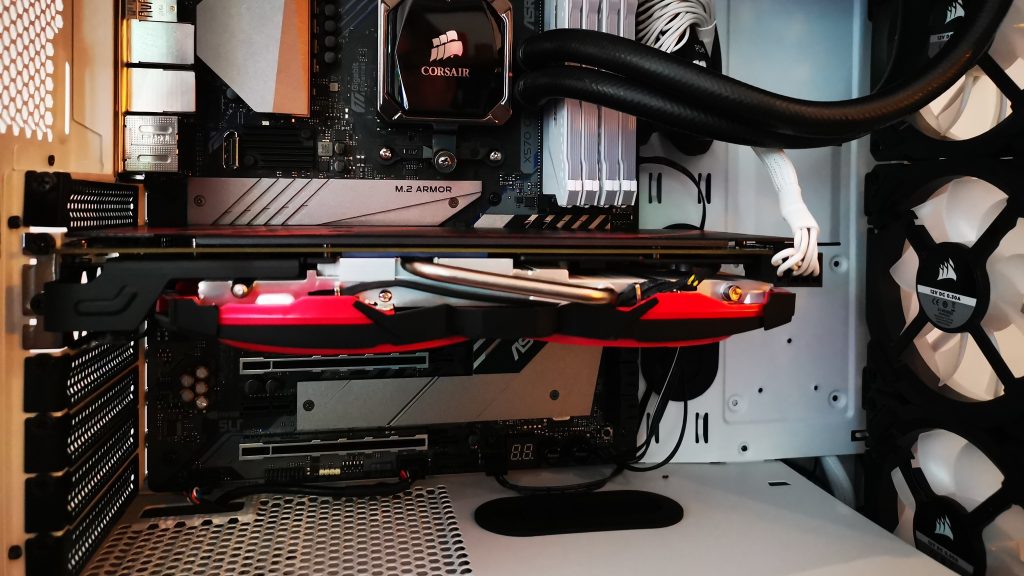

Its v odd you dont compare the nvme’s results when connected to the chipset nvme port?
Perhaps you could elaborate?
It seems inevitable that chipset lanes are degraded vs native lanes, but by how much? Comparinga pcie 4 nvme on each type of nvme port seems a good test, & pertinent to many nvme buyers.
Peter is saying that the two NVMe ports are powered by different “grades” of PCIe lanes. One port is powered by native PCIe 4.0 lanes from the CPU, The other is powered by PCIe 4.0 lanes coming from the chipset.
The Ryzen 3 series has 24 lanes of PCIe 4.0 connectivity. (Check Anandtech article here: https://www.anandtech.com/show/14161/the-amd-x570-motherboard-overview). The breakdown is 16x for graphics, 4x for NVMe, 4x for the Chipset link.
The chipset offers an additional 24 lanes of PCIe 4.0. But all of those are bottlenecked by that 4x link between chipset and CPU.
So one of those NVMe ports is “native” to the CPU and will run full tilt. The other is sharing bandwidth with all of the USB ports, the TB3 ports, the wired network controller, the wireless/BT controller.
Hardware which are used in these devices are too good and reliable and the proficiency is beyond the mark.
Just bout one of these. Like you I was attracted to the TB3 ports. My Windows based laptop with TB3 needed me to turn it on in the bios for it to work. Did you have to do anything special to make TB3 run at full speed? Did you get a chance to experiment with routing video into one of the a DisplayPort input ports? If so how did that go. Does it work as full TB3 with a video signal included?