ASROCK x570 CREATOR PCIE 4.0 MOTHERBOARD
The ASRock Creator is built specifically to fill the needs of content creators and has such high end parts as a Aquantia 10 Gigabit Ethernet, two Thunderbolt 3 Type-C ports, an included WiFi 6 802,11ax adapter which will simultaneously allow transmission of both 2.4 and 5 Gbps networks, along with BT 5.0. It has support for both AMD Ryzen 2000 and 3000 series processors and supports DDR4 4666+ (OC) memory.
This is also a PCIe 4.0 system and has three PCIe 4.0 x 16 slots, along with two Gen 4×4 Hyper M.2 ports. To top things off, there are also 8 SATA3 ports, 10 USB 3.2 Gen-1 and one Front USB 3.2 Gen2 Type-C for when motherboard manufacturers decide to include those on their front panel.
 This picture below demonstrates placement of the two Hyper M.2 Gen 4×4 SSDs. In earlier prototype manufacture, the heat these SSDs produced was of concern and Corsair solved this by including a heatsink with their SSD which can be removed for installations into systems just like this.
This picture below demonstrates placement of the two Hyper M.2 Gen 4×4 SSDs. In earlier prototype manufacture, the heat these SSDs produced was of concern and Corsair solved this by including a heatsink with their SSD which can be removed for installations into systems just like this.
ASRock went a step further. Heat is moved from the SSD via thermal tape and dissipated through heavy aluminum heatsinks. The lower of the two SSD covers goes one further as that fan actively directs air around the SSD. A quick test on install with our Corsair MP600 NVMe PCIe 4.0 1TB SSD returned this :
HYPER M.2 GEN 4X4 M.2 SSD
5GB/s a second data transfer speed is almost as amazing as the fact that this SSD has performance above 700K read and write IOPS.
THUNDERBOLT 3
Our Thunderbolt 3 test was conducted with the Samsung X5 Thunderbolt 3 external SSD that we originally tested in this report.
This is probably the most complete motherboard I have seen to date and it is not yet available on Amazon. Pricing elsewhere is rather extreme. Watch Amazon for a price on the ASRock X50 Creator.
 The SSD Review The Worlds Dedicated SSD Education and Review Resource |
The SSD Review The Worlds Dedicated SSD Education and Review Resource | 
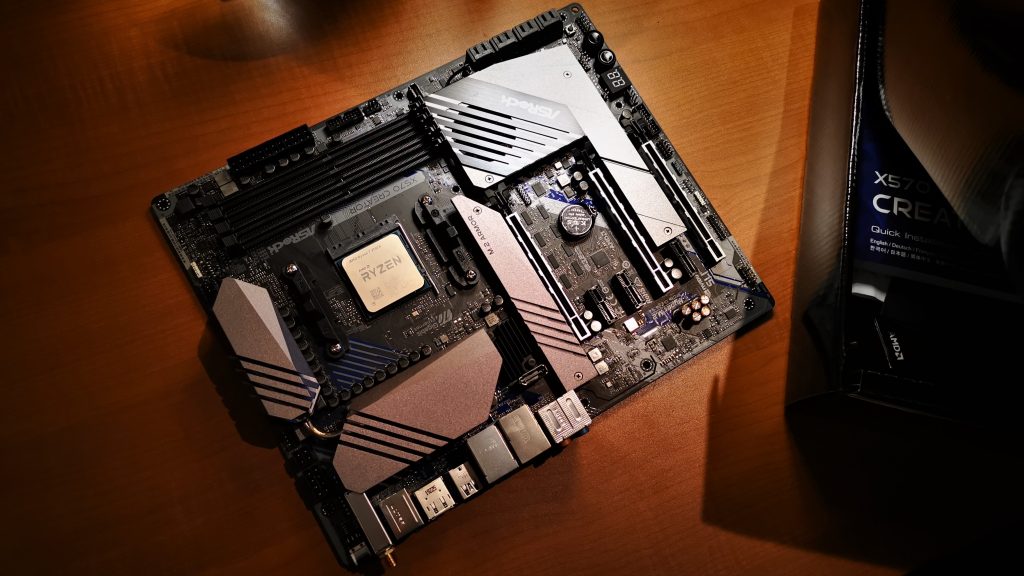
Its v odd you dont compare the nvme’s results when connected to the chipset nvme port?
Perhaps you could elaborate?
It seems inevitable that chipset lanes are degraded vs native lanes, but by how much? Comparinga pcie 4 nvme on each type of nvme port seems a good test, & pertinent to many nvme buyers.
Peter is saying that the two NVMe ports are powered by different “grades” of PCIe lanes. One port is powered by native PCIe 4.0 lanes from the CPU, The other is powered by PCIe 4.0 lanes coming from the chipset.
The Ryzen 3 series has 24 lanes of PCIe 4.0 connectivity. (Check Anandtech article here: https://www.anandtech.com/show/14161/the-amd-x570-motherboard-overview). The breakdown is 16x for graphics, 4x for NVMe, 4x for the Chipset link.
The chipset offers an additional 24 lanes of PCIe 4.0. But all of those are bottlenecked by that 4x link between chipset and CPU.
So one of those NVMe ports is “native” to the CPU and will run full tilt. The other is sharing bandwidth with all of the USB ports, the TB3 ports, the wired network controller, the wireless/BT controller.
Hardware which are used in these devices are too good and reliable and the proficiency is beyond the mark.
Just bout one of these. Like you I was attracted to the TB3 ports. My Windows based laptop with TB3 needed me to turn it on in the bios for it to work. Did you have to do anything special to make TB3 run at full speed? Did you get a chance to experiment with routing video into one of the a DisplayPort input ports? If so how did that go. Does it work as full TB3 with a video signal included?