PCMark Vantage
PCMark Vantage ‘HDD’ Suite is a staple of our testing here, but today for once we will get to run the ‘Performance Suite’!
The PCMark Vantage Suite is a trace based test of common user activities. This is a trace based test; several recorded traces of user activity are used to simulate actual usage. This is really the meat and potatoes of our testing, as it shows a wide range of user activities.
The benchmark consists of several individual tests that comprise the whole; each sub-test has two individual sessions.
- Memories 1: The memories suite tests CPU image manipulation and simultaneous importing of pictures into Windows Photo Gallery.
- Memories 2: Tests intensive transcoding (VC-1 to WMV9)
- TV and Movies 1: Simultaneous transcoding and playback.
- TV and Movies 2: 3 Simultaneous HD Video playback.
- Gaming 1: GPU Gaming and simultaneous data decompression. (compressed levels)
- Gaming 2: CPU gaming (Heavy AI Traffic) simultaneous HDD Gaming.
- Music 1: Web Page Rendering, Audio Transcoding, adding music to Windows Media Player
- Music 2: WAV to WMA lossless Transcoding
- Communications 1: CNG AES CBC encryption, Data compression, Windows mail (simultaneous)
- Communications 2: Simultaneous Web Page rendering, data decryption, Windows Defender scan
- Productivity 1: text editing
- Productivity 2: Contacts Searching, Windows Mail, Web Rendering, Application loading
The PCMV Suite is very intensive, as can be evidenced by the list above. These tests simulate multiple instances of heavily CPU, GPU, RAM and SSD dependent tests. These are whole system tests that are very stressful for any system. PCMark Vantage is one of the hardest benchmarks for competitive purposes, as it takes a rock-solid system to run.
Running these types of programs simultaneously within each suite is just pure punishment for performance testing.
We can see the overclock giving some good returns on performance, especially in the CPU intensive tests. The data decompression and transcoding really benefit tremendously from the 12 cores.
Below we have a final word on power comparisons. This table has a bit of a twist though.
First we are comparing the power draw of each test at both stock and overclocked frequencies.
These tests are very very stressful to the system. Remember, each test is performing multiple applications simultaneously. A normal user would never see these types of loads during regular usage, even high powered gaming!
Comparing the power draw we can see that none of these values are even in the league of the types of power draw that were seen in our stability testing. This leads many to question why the ‘common’ stability testing programs are even used. If lower requirements for stability testing are used, much higher clocks can be attained by end users, simply because the stability threshold will never need to be in the 190-210 watt range.
This can also lead to users feeding the CPU more voltage for the purpose of gaining stability under extreme conditions that will not present themselves in regular usage.
As a final bit of comparison on this graph (extra credit?) you can see that we give a Power Variance percentage between the two levels of power usage. This is the difference between stock and overclocked power draw.
The Performance Variance is the comparison of points/performance gained in each test. For instance the overclocked Memories 1 benchmark consumes 39% more power than stock speed, but only gives 15% more performance.
One could venture to say that very high overclocks can have diminishing returns when it comes to power consumption and heat generation. A lower overclock in the range of 4.7 or 4.8 would have a closer relationship between the extra amount of power used and the extra performance gained.
Food for thought!
 The SSD Review The Worlds Dedicated SSD Education and Review Resource |
The SSD Review The Worlds Dedicated SSD Education and Review Resource | 
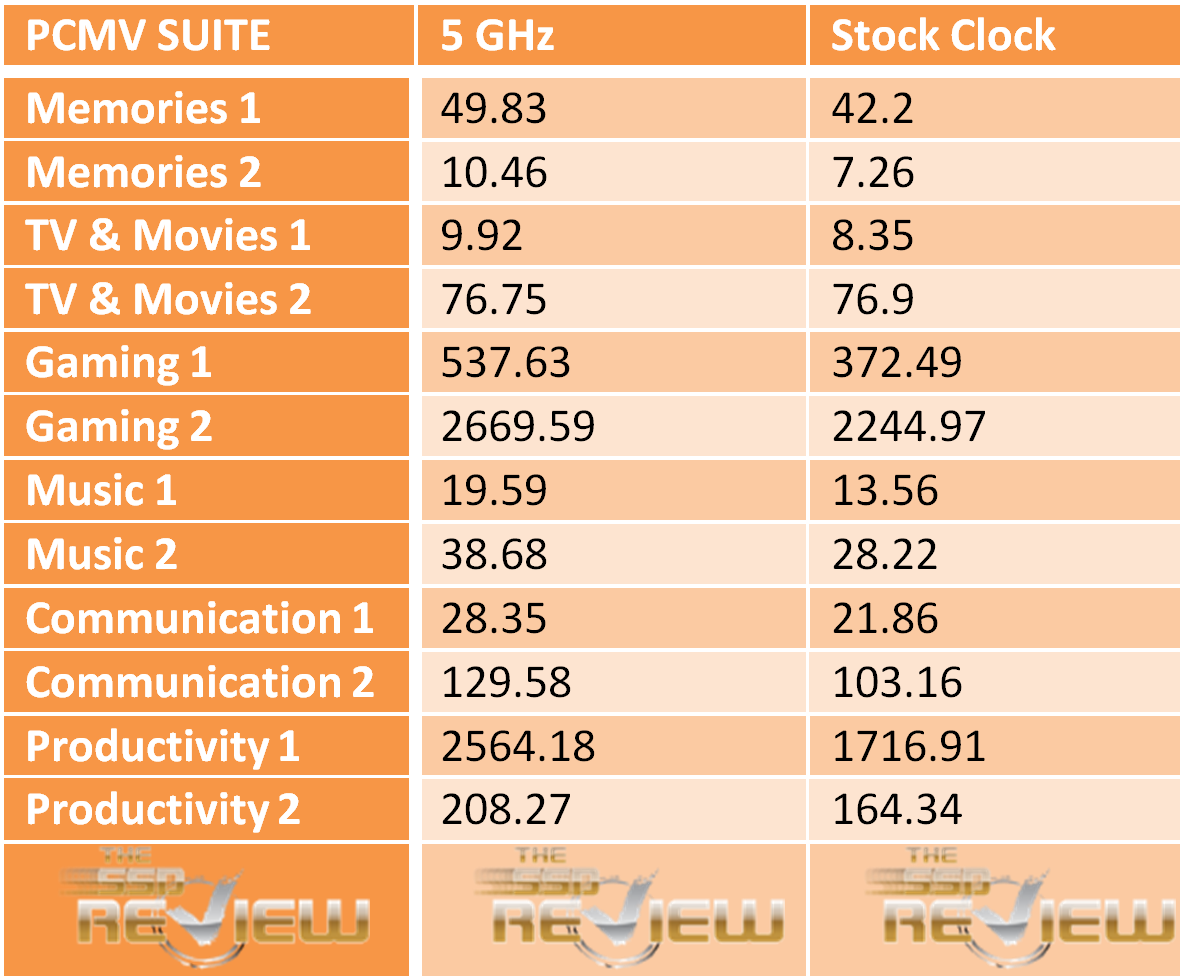

Awesome card, when I get my 3960X, this is the board I want the most. Foaming at the mouth.
can you do a review of the EVGA Classified SR2 which is dual socket board
Availability, for the most part assist in determining what we will review.
Can you please include as-ssd score in motherboard reviews with any drive you choose.I think that people will prisiated that.And that will help to choose product too.
Where is the Rampage IV Extreme? I would love to see you guys do a review of that board, arguably the highest end X79 board, and then compare it with the ASRock Extreme9, comparing performance AND performance-per-dollar…
Excellent thought Nick and Thanks. Unfortunately we haven’t the resources (steady mobo reviewer) to accomplish this and, as we know, motherboard reviewers are some of the most intensive you can find. WE have the contacts and, should a reviewer avail himself in the future, this will definitely be considered.