NVELO’s proprietary Dataplex caching software has been updated to version 1.3. While the new update does not introduce any new features, it does fix pesky user-reported bugs found in the previous versions, ensuring optimal maintenance and performance.
Resolved Issues:
– Fixed a corner case bug which may result in data corruption.
– Fixed the issue which prevented users from collecting Dataplex
logs due to the hyphen/space in the temp directory.
– Fixed Dell XPS 17 issue that occurred on the 2nd boot after
install.
Dataplex increases the overall performance of your computer by using a low-capacity SSD as a high-performance “cache” for your existing HDD. Intelligent caching algorithms continuously monitor the way “you” are using “your” applications and data, and automatically keep all your “hot” data ready on the SSD for optimal performance.
The new release can be downloaded here. For more information on Dataplex and SSD cache drives, be sure to check out our review of the Corsair Accelerator Series 30GB cache SSD here.
 The SSD Review The Worlds Dedicated SSD Education and Review Resource |
The SSD Review The Worlds Dedicated SSD Education and Review Resource | 
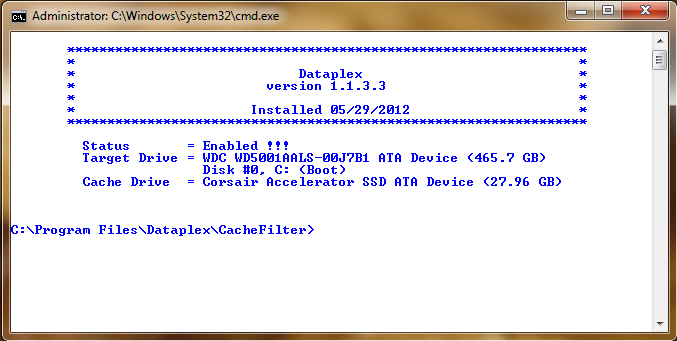

Any word on Windows 8 support?
Hey Josh,
Not at the moment, and the reason for the delay has to do with Samsung’s recent acquisition of NVELO.
You cant try and run it in compatibility mode, but it’s not a guaranteed solution.
I was having problems with it in Windows 8, so I removed Dataplex and made the cache SSD my standalone boot drive.
Looks like we’ll have to wait it out!
is there a patch for solve the compatibily problem with nvidia chipset???
What options are there regarding SSD caching for users with an Intel SSD and a notebook with a HM67 Express chipset that does not seem to support Intel Response Technology? Is there a way to buy Dataplex seperately or another comparable product?
No…sorry. Dataplex can only be purchased as a complete SSD included caching solution.
Must I select the drive where the OS is on. Cant I select a secondary HDD up to 2TB where I have my games on instead ? I use the a 128GB SS for Windows.