Along with the all-encompassing benchmarks that work with every SSD, Samsung also provides a benchmark utility in its Samsung SSD Magician software that can only be used with Samsung SSDs. Although we did an article on Version 4.0 a few years back, we still throw results into our reports sporadically as can be seen in this example from our Samsung SM951 M.2 SSD Review:
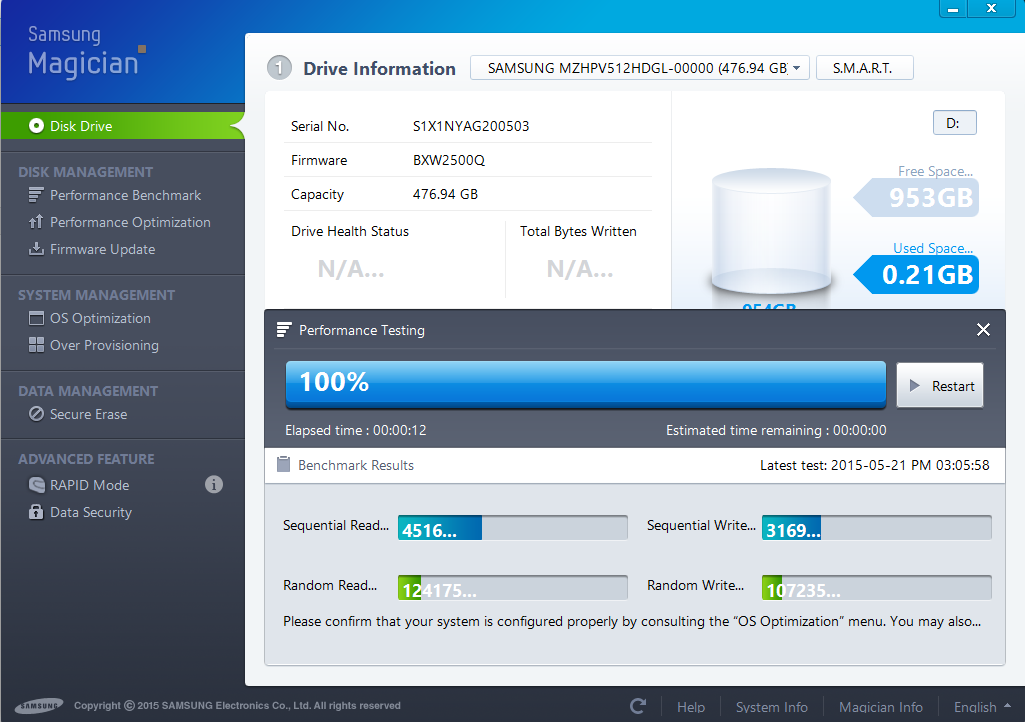
It should be noted that software created by SSD manufacturers can only be expected to provide results that match or better listed specifications; independent tests are always paramount in our book.
TROUBLESHOOTING SSD PERFORMANCE
Nothing can be more frustrating than completing an SSD installation and finding that the SSD performance is well below par. Although there can be many reasons, a few come to mind that just seem to be constant:
- SSD MIGRATION – For unknown reasons, SSD migration from a hard drive doesn’t always work and the user inevitably finds that the SSD is suffering subpar performance. This is very typical and the solution for this is to do a fresh install, after remembering to back up your data;
- WRONG MOTHERBOARD PORT IN USE – Your motherboard will have plug-in data connectors for both Intel and alternate data passage. The Intel ports (SATA3-0, SATA3-1) should be used first and foremost while the secondary (SATA 3-A0, SATA 3-A1) should be used last as these ports come directly off of a Marvel or ASMedia controller. Intel ports offer the best performance.
- NO SYSTEM OPTIMIZATION – All of our systems are optimized for best performance through use of our own SSD Optimization Guide. Although there is no need to optimize whatsoever, our guide has been repeatedly applauded for significant performance increases seen after optimization.
IS IT THE SSD OR MY SYSTEM CAUSING THIS?
When we are contacted with respect to a SSD with sub-standard performance, we will cross the first three steps above and then, if the problem still persists, we recommend doing a Crystal DiskMark test as the system is right now, and then another with the system in Safe Mode. If the SSD meets specifications in Safe Mode, the problem is software related and not the SSD. If the problem persists and the SSD is connected to the Intel port, consider a secure erase and retest followed by exchange or return of that SSD if speeds to shape up.
Last but not least, should you have any questions or comments whatsoever with respect to your SSD, comment below or hop onto our Forums and start a thread. Good Luck!
LINKS TO ADDITIONAL SSD SOFTWARE
ADDITIONAL READING
In case this article has reached you through one of the many search engines, we should mention that this is the third in our series of SSD Primer articles meant to help us all along in our understand of solid state drives.
- BENEFITS OF A SOLID STATE DRIVE – AN SSD PRIMER
- SSD COMPONENTS AND MAKE UP – AN SSD PRIMER
- SSD TYPES AND FORM FACTORS – AN SSD PRIMER
- SSD ADVERTISED PERFORMANCE – AN SSD PRIMER
- SSD MIGRATION OR FRESH INSTALL – AN SSD PRIMER
- GC AND TRIM IN SSDS EXPLAINED – AN SSD PRIMER
 The SSD Review The Worlds Dedicated SSD Education and Review Resource |
The SSD Review The Worlds Dedicated SSD Education and Review Resource | 
Nice article but that seems to be the old version of the ATTO Disk Benchmark. Latest version is up to 3.05. https://www.attotech.com/disk-benchmark/
Yes we are aware of that; the link directs you correctly. We used used previous results of our testing in many cases and this was one of those examples. Thanks for the kudos!
Very informative. Does the motherboard or CPU or memory affect the SSD bencmark at all?
It depends on the task at hand and taking a look at different reviews for a specific SSD is a great example. Although one might find minor deviations from board to board or CPU to CPU, the results are, for the most part consistent. It would be very rare for a board to be introduced that stands out from all others with respect to SSD performance.