Iometer is an I/O subsystem measurement and characterization tool for single and clustered systems. This is a very powerful benchmarking tool and is the main staple of our enterprise reviews. This example is from our Samsung NVME SM951 Consumer Review and is only a sample of how this software can be utilized. It is free, however, will take a bit of reading for the user to create their own SSD benchmark scripts (or simply Google for pre-designed scripts).
First up in Iometer we ran two workloads at a QD of 64 in order to max out performance, one was 100% random read and the other 100% random write. As you can see, thanks to NVMe, the SM951 is able to achieve nearly 300K IOPS! This is about 120K more than the AHCI variant. Write IOPs start off around 90K and drop down to an average of 10.5K, which is similar to the AHCI variant.
Now, let’s be real here, while it is great to see such high performance due to NVMe, consumers will never reach such high queue depths and utilize such high IOPS. Most of the time we will reach only a QD of 1-8. For this reason we are now going to look at the other advantage that NVMe brings to the table, lower latency. Let’s see how the AHCI and NVMe variants compare.
In order to compare we ran our standard 4KB random read write workloads at QD32 on both SSDs. As you can see in the graph above the SM951 NVMe SSD’s read latency is 0.119ms, about 34% less than that of the AHCI variant. Again, when looking at the write latency, the NVMe SSD’s latency is 58% less than the AHCI model at 0.343ms. NVMe definitely helps to reduce latency as promised.
HDTUNE PRO VER. 4.60 BENCHMARK
We rarely use HDTune as other newer benchmarks cover all aspects of its results, however, it is a benchmark that can be used in SSD testing. This example was brought forward from our much older Mushkin Chronos Deluxe SSD Report and this software is a ‘time-trial’ version which may be purchased.
 HDTUNE PRO VER. 4.60 FILE BENCH
HDTUNE PRO VER. 4.60 FILE BENCH
 The SSD Review The Worlds Dedicated SSD Education and Review Resource |
The SSD Review The Worlds Dedicated SSD Education and Review Resource | 
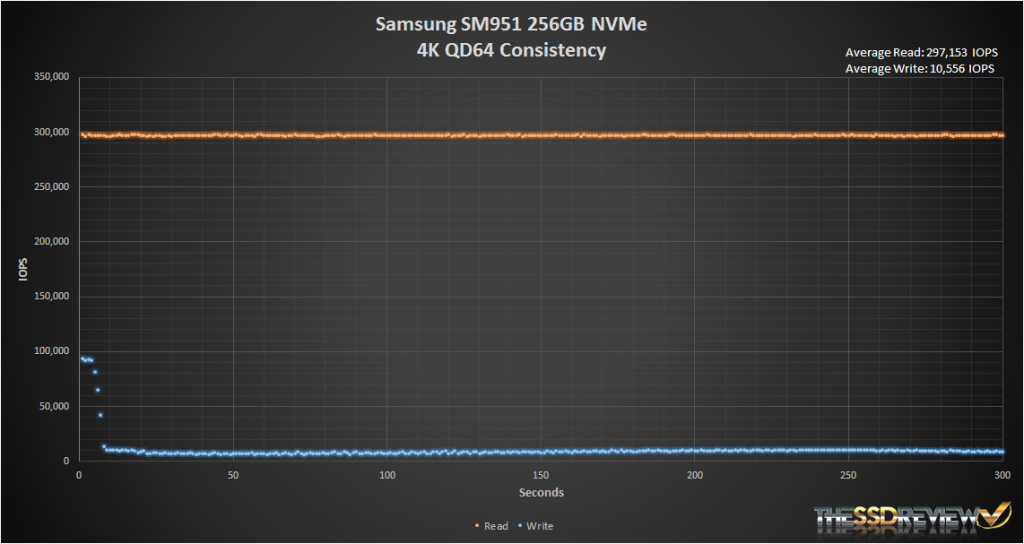
Nice article but that seems to be the old version of the ATTO Disk Benchmark. Latest version is up to 3.05. https://www.attotech.com/disk-benchmark/
Yes we are aware of that; the link directs you correctly. We used used previous results of our testing in many cases and this was one of those examples. Thanks for the kudos!
Very informative. Does the motherboard or CPU or memory affect the SSD bencmark at all?
It depends on the task at hand and taking a look at different reviews for a specific SSD is a great example. Although one might find minor deviations from board to board or CPU to CPU, the results are, for the most part consistent. It would be very rare for a board to be introduced that stands out from all others with respect to SSD performance.