Samsung has released a major overhaul of their Magician SSD software, bringing the software to version 4.0. One of the biggest boons to owning a Samsung SSD is Samsung’s attention to detail, as evidenced by this extremely useful SSD optimization/tuning and management tool. The last version of the Magician software was 3.2 and supported up to Windows 7. When attempting to install the prior version of Magician software Windows 8 users were presented with a “This is a known incompatible program” message. Besides Windows 8 compatibility, other major changes include three pre-sets under OS Optimization, a Samsung Authentication screen, and a completely revised (and far more attractive) user interface.
This is the launch screen. The “eye candy” has been turned up and all critical information is in one spot.
This is the OS Optimization screen, and is one of the biggest changes besides the UI. There are now three pre-sets to choose from, eliminating the guess work of OS optimization for Samsung SSDs. If you don’t want to use a pre-set, there is the Advanced tab where you can tweak OS settings manually.
Another addition, although less helpful, is the SSD Authentication screen. This only works for the 840 Series SSDs, however.
The summary of changes in Samsung Magician ver 4.0 directly from Samsung’s website:
- Improvements & Modifications – Completely redesigned User Interface and User Experience. – Simple, graphical indication of drive health status and Total Bytes Written. – At-a-glance system configuration information, including SATA interface and AHCI support. – Re-designed OS Optimization featuring three common user profiles and detailed explanations of each configuration option. – SSD Authentication feature to verify your SSD is a genuine Samsung product.(From 840 and 840 PRO Series)
- Operating System – Windows XP SP2(32bit) / Vista(32/64bit) / 7(32/64bit) / 8(32/64bit)
- Note – SSD will not be recognized if it is part of a RAID array – Magician does not work with SSDs connected via the SCSI controller interface. – Only MBR and GPT partition types are supported. Magician may not work with other partition types. – Secure Erase is not supported for Windows 8 systems.
Samsung Magician ver 4.0 is found here.
 The SSD Review The Worlds Dedicated SSD Education and Review Resource |
The SSD Review The Worlds Dedicated SSD Education and Review Resource | 
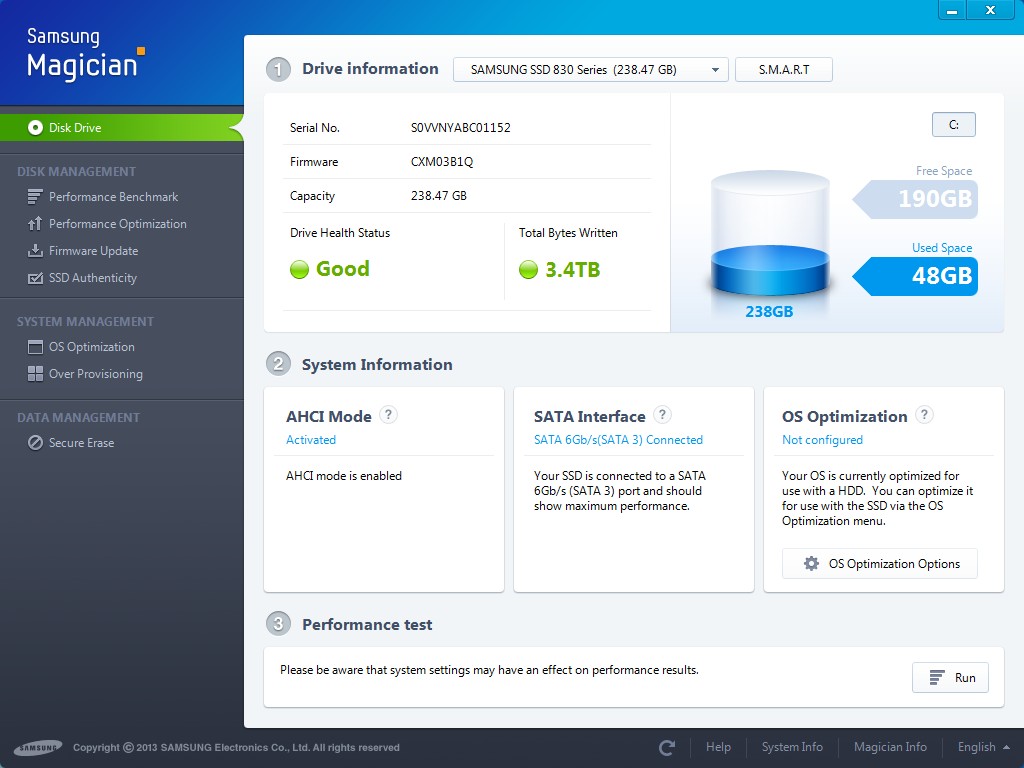

firmware update of my 840 250GB drive failed with this tool.
Had to make a usb bootable stick to flash via FreeDos tool.
Thank you for that Louiza. We will pass it on.
Wicked nice looking! Kudos.
Thanks for the kudos!
Note – SSD will not be recognized if it is part of a RAID array.
I think its time for Samsung to open eyes,every fifth 840 pro is part of Raid field.
We need that,if it can be done in OS environment,they should do it as a Linux-based bootable disk.
My computer crashes every time I try to use one of the performance presets. I just ended up going by the tips from this sites’ optimization guide instead.
Did the crashing occur after a clean install and then using the Samsung Magician software, or had you already made tweaks to your OS prior to using the Magician software? What model Samsung SSD are you using and under what OS?
I had 3.2 installed before, that optimized fine. Uninstalled 3.2, installed 4.0, tried that optimizer and it crashes then. Windows 7 home premium x64, 128gb 840 pro.
Thanks for the information. I will see this passed along via Les Tokar. All feedback is good feedback, as it helps improve products.
One more question…did Magician 3.2 display the same behavior or is this the first time using Magician? Both 3.2 and 4.0 are available on the website.
Version 4.0 may be well designed but seems to be applicable primarily to the 840 series. I have the 830. Three things that come up when I use version 4.0 are that: 1) It says that the device has not been booted in AHCI mode (I verified twice while rebooting, and it IS always in AHCI mode) and 2) it is unable to gather details about the SATA interface the 830 is connected to, and 3) When I set one of the three modes (I chose ‘maximum reliability’) and then rebooted the machine, and reopened the magician v4.0 sw, it tells me I am in maximum capacity mode (by default). Again, I tried this twice and was unsuccessful in making the ‘max reliability’ mode stick. I have unstalled v4.0 and put back v3.2. I don’t care about the fancy reworking of the magician sw. What I care about is that it works for my 830 series SSD and there are clearly some issues/bugs still to be sorted out.
Thank you for the feedback. I am speaking with Les Tokar about the best way to get this information back to Samsung. For the record I am also using a Samsung 830 Series SSD with Magician 4.0 and NOT having the same issues you are. I am also using Win 7 x64, and I use the Microsoft AHCI driver (personal preference over Intel’s AHCI driver) since I don’t make use of RAID or SSD cache capability via SRT.
Did you start the software with admin rights?
hi, yes I did. When I start Magician (whether 3.2 or 4.0) it asks me to approve execution as administrator. I think the problem is different – that v4.0 does not support AMD based processors /PCs. Am re-posting this link from one of my replies, above. https://www.samsung.com/global/business/semiconductor/samsungssd/downloads/Samsung_Magician_40_Release_Notes_10.pdf
Just for a point of comparison, and the fact I have not experienced the issues other folks are reporting, I am going to post my full system specs. For Magician 4.0, I did not use a pre-set and tuned using the Advanced tab. However, I did try the pre-sets and had no issue.
Gigabyte GA-Z77X-UD3H, F18 BIOS
Crucial Ballistix Tactical DDR3-1866 9-9-9-27, 8 GB, 1.5V
Core i7-2700K, default clocks
Zalman CNPS5X-Performa CPU H/S fan
Samsung 830 SSD, 256GB on Intel Z77 SATA III interface, latest F/W
EVGA FTW nVidia GTX 670 video card
WD Blue 1TB as mass storage on Intel Z77 SATA III interface
Sound Blaster Z sound card, PCI-E x1
ASUS DVD/RW, on Intel Z77 SATA II interface
EnGenius B/G/N USB WiFi adapter, EUB9603H, on VIA USB 3.0 interface
Seasonic X-Series 650W, Gold Certified modular PSU
Logitech G400, on Intel Z77 USB 3.0 interface
iOne X-Armor Cherry MX Brown mechanical keyboard, on Intel Z77 USB 3.0 interface
Klipsch Promedia 2.1 system and Razor ORCA cans
Windows 7 64bit OEM SP1 with all latest patches and updates
Viewsonic AH-IPS LED backlit 27″ display VX2770Smh, via DVI
Drivers: Intel INF 9.3.0.1026, Microsoft AHCI default driver, Marvell 91xx e-SATA driver 1.2.0.1020, SB Z driver 1.00.06, Intel Z77 USB 3.0 driver 1.0.6.245, VIA USB 3.0 driver 1.38, Atheros Ethernet driver 2.1.0.7, nVidia driver 310.90.
I think I have a problem with v4.0 simply because I run an AMD-chipset based laptop. Samsung says it supports only Intel Chipsets in v4.0. Here’s their release notes. So, all AMD-based PC users beware.
https://www.samsung.com/global/business/semiconductor/samsungssd/downloads/Samsung_Magician_40_Release_Notes_10.pdf
I had PM830 Samsung SSD 256 installed on my HP computer. Samsung Magican won’ recognize ssd as samsung product, because all other features except modeI brand, and firmware version, serial are greyed out and can’t read them. I want to use Samsung Magician utility and therefore I want to update my firmware to latest samsung firmware. My verson firmware is CXM05H1Q, and want to flash it with Firmware File (ver.CXM03B1Q) . Could that be possible?
Samsung Magician instructions say that the problem with AMD chipsets can be resolved by installing the Microsoft driver – what driver are they referring to and where can it be found?
We havent encountered this problem so I might approach MS or Samsung directly.
Have the same problem…. any solutions?