TSSDR X99 ASROCK EXTREME11 TEST BENCH
SSD Testing at TSSDR differs slightly, depending on whether we are looking at consumer or enterprise SSDs. For consumer SSDs, our goal is to test in a system that has been optimized with our SSD Optimization Guide. To see the best performance possible the CPU C states have been disabled, C1E support has been disabled and Enhanced Intel SpeedStep Technology (EIST) has been disabled. Benchmarks for consumer testing are also benchmarks with a fresh drive so, not only can we verify that manufacturer specifications are in line but also, so the consumer can replicate our tests to confirm that they have an SSD that is top-notch. We even provide links to most of the benchmarks used in the report.
This is a fairly new test bench and, as such, we would love to thank those who jumped in specifically to help the cause. Key contributors to this build are our friends at ASRock, Corsair, Kingston with components from past contributors to include In-Win, EVGA, beQuiet, and QNIX. We have detailed all components in the table below and they are all linked should you wish to make a duplicate our system as so many seem to do, or check out the price of any soul component. As always, we appreciate your support in any purchase though our links!
SYSTEM COMPONENTS
This Test Bench build was the result of some great relationships and purchase; our appreciation goes to the below mentioned manufacturers for their support in our project. Our choice of components is very narrow, in that, we choose only what we believe to be among the best available and links are provided to each that will assist in hardware pricing and availability, should the reader be interested in purchase.
| PC CHASSIS: | InWin D-Frame Open Air Chassis |
| MOTHERBOARD: | ASRock X99 Extreme11 Socket LGA 2011-3 |
| CPU: | Intel Haswell-E I7-5930K 6-Core CPU |
| CPU COOLER: | Corsair Hydro Series H105 Extreme Water Cooled |
| POWER SUPPLY: | be quiet Dark Power Pro 10 1000W PSU |
| SYSTEM COOLING: | be quiet Silent Wings 2 PC Fans |
| GRAPHICS CARD: | EVGA GTX 770 Superclocked with ACX Cooler |
| MEMORY: | Kingston HyperX Predator DDR4 |
| KEYBOARD: | Corsair Vengeance K95 Mechanical Gaming Keyboard |
| MOUSE: | Corsair Vengeance M95 MMO/RTS Laser Mouse |
| MONITOR: | QNIX 27inch QX2710 2560×1440 |
| SYSTEM SSD | Intel P3700 800GB NVME SSD |
BENCHMARK SOFTWARE
The software we will be using for today’s analysis is typical of many of our reviews and consists of ATTO Disk Benchmark, Crystal Disk Mark, AS SSD, Anvil’s Storage Utilities, and PCMark Vantage. We prefer to test with easily accessible software that the consumer can obtain, and in many cases, we even provide links. Our selection of software allows each to build on the last and to provide validation to results already obtained.
Lately, we have also become very comfortable with PCMark 8 Enhanced Storage Testing, and we had it running on the 850 Pro at the time of this report. Considering that it takes anywhere from 17-24 hours to complete this benchmark for a typical SSD, we expect this run to require several hours more as the drive needs to be filled and this is a 2TB capacity. Stay tuned as we will update the report when complete. UPDATE: The Samsung pro 2TB has been included.
Samsung SSD Magician is available free of use and is intended for Samsung SSDs; simply click on the title for the download. Although we will be providing benchmarks from this software, we wanted to provide a bit of a mention right off as this ‘Toolbox’ is probably the most encompassing of all that we have used. Not only does it identify the drive, allow one to optimize and upgrade firmware and even activate Samsung’s RAID mode, but also, this software allows you to adjust SSD over provisioning to suit your specific needs (if any).
In addition, the Samsung Magician also allows explains and allows you to enable or disable Class 0, TCG Opal or Encrypted Drive. Not all Samsung SSDs are compatible with all methods, this also being identified on this screen.
All in all, the Samsung Magician is definitely a valuable tool to anyone using Samsung SSDs of any generation.
 The SSD Review The Worlds Dedicated SSD Education and Review Resource |
The SSD Review The Worlds Dedicated SSD Education and Review Resource | 
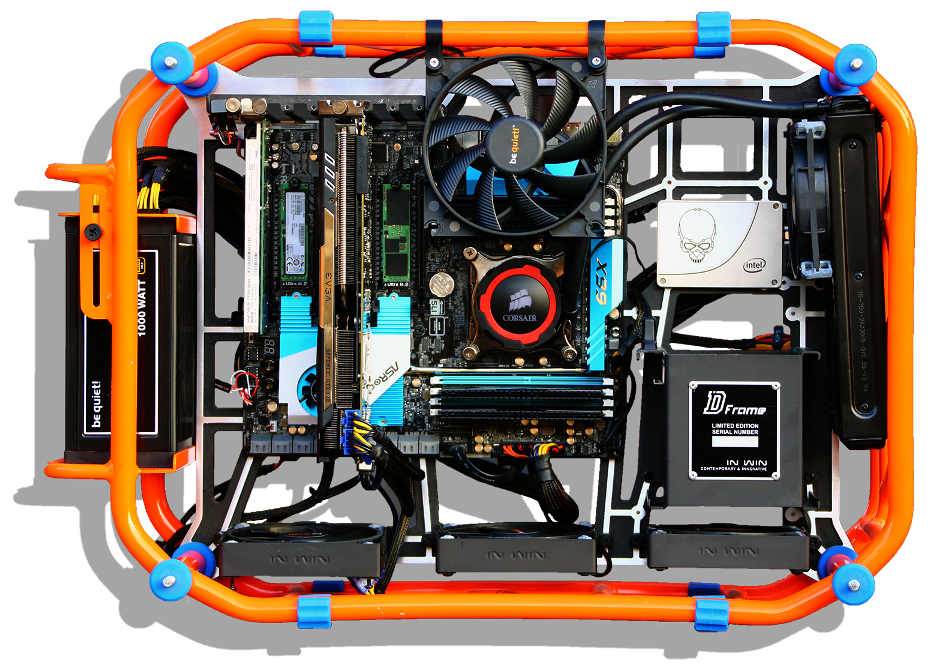

To be frank, V-NAND was not needed for 2tb ssd.
Manufactureres can easily stuff 16 packages each having 128GB space using plain ol’ 2d nand.
Yes but…the problem then becomes one of performance versus the ability to provide the necessary power to the chips don’t you think? And how about DEVSlp?
If sandisk managed to make 4TB ssd with ordinary 2d flash, i’m sure sammy could aswell.
But in just happens that there was no demand, when 19nm was still a thing with samsung.
And i dont think 3d is all that more power efficient compared to 2d to be an excuse…
What about devsleep ? Care to elaborate ?
To compare apples to apples, the SanDisk 4TB was originally shipped as a 15mm ‘z’-height form factor, as opposed to 7mm ‘z’-height for the Sammies. I do believe that SanDisk now fits 4TB into a 9mm ‘z’-height form factor. Those “taller” ‘z’-heights won’t be fitting into too many laptops or other portable devices.
The 4 TB SSD was a dual PCB design and could never fit into a notyebook case. Further, it was noit a consumer SSD. I don’t think with the powering needs of an SSD with so many chips can DEVSLP be an option; I could be wrong.
Well, with 3D there are still the same amout of chips or dies compared to 2D.
Remember, 3D NAND has the same die size as 2D — 128Gbit.
So for 2TB, they need the same number of dies, be that 3d nand or 19nm 2D.
And fitting physically so much space was never a problem of chip density. We can do 256GB per package for quite some time now (840evo msata anyone ?).
If we put aside controller and heat limitations, we could put 4TB of flash on a standard 2.5″ formfactor , if there was demand for such drive.
Actually, according to a comment by Paul Alcorn from Tweaktown, the SanDisk 4 TB SSD has 3 PCBs: https://www.networkcomputing.com/storage/ssd-prices-in-a-freefall/a/d-id/1320958
nice review les, Might these drives push the 1/2 tb models finaly closer to the $200 price point? Im still running on my Mushkin Cronos Deluxe 120 … but I think its getting long in the tooth & while I think a move to a 256 gig SSD would probly be financialy better for me … I notice the 1/2 tb’s are getting around the $300 mark. Also my other issue is im again if you remember running a AM3+ FX cpu, so im not 100% committed to replacing the board with Zen just over a year away. Sugestions?/thought?
Thanks.
I don’t really think so. As much as we enjoy seeing the lower per GB point, these drives do not compete as they are still niche and in their own space IMO.
I do not understand how ordinary consumers feel content with new computers coming off the shelf as sluggish as it were 5 years old. In actuality I HAVE put them in 5 year old machines and it’s much much faster than those new budget machines.
Not to hijack the discussion – but any M.2 SATA 850 Pro or EVO with higher capacity, or are we stuck forever at 500GB? The technology appears to me similar, yet Samsung M.2 reached 500GB some time ago and stopped.
No newer FW-version than the one which bricked a lot of users’ 850 Pros (luckily my update went well) huh?
“Samsung has set a new bar in SSD pricing”
Are you kidding? The best bar that the Samsung 2 TB SSDs set is $0.40/GB. The competition’s 960 GB/1 TB SSDs regularly hit $350-$380, the Crucial M500 960 GB was $295-$305 until recently. This is the 840 Series all over again, where reviewers gave Samsung and their 840 Series TLC SSDs all the credit for the SSD price drops that the Crucial M500 series started.
so…. where can i buy 1 of these Beast_
Why are the PCB photos of EVO rotated the other way of the PRO? It makes it difficult to compare the chips of EVO and PRO, or was that the point?
Can I partition this SSD as a logical drive? I have a 500GB 850 EVO