In their continuing efforts to get a handle on the read performance degradation issue that some owners/users of 840EVO SSDs have experienced, Samsung has now released their newest firmware version (EXT0DB6Q), as well as the latest Magician 4.6 software (links are provided at the end of this article). The problem would manifest itself to users when they would notice that older blocks of data would take an abnormally longer amount of time to be read – sometimes as low as 30MB/s as opposed to read performance expected to be in the 500MB/s range.
To summarize identification of the issue, as well as previous attempts to fix it that we covered here, here, and here, the nature of the problem was found to be “voltage drift” that is inherent in using TLC NAND. All NAND is subject to “voltage drift” to some degree, and we will take a quick look at the difference in each type of NAND and why some NAND is more susceptible to the problem than others. SLC NAND stores only one bit per cell, which is by far the easiest to read, and is also the most reliable and least susceptible to the voltage drift issue – there is little or no complexity in reading a single bit.
Image courtesy of techspot.com
With MLC NAND, we see two bits per cell, but it also makes it a little more difficult for these bits to be read. The advantage to using MLC is cost-related: two times the storage space from the same NAND capacity. By moving to TLC NAND, we now see the cost benefit of another 50% increase in storage capacity as compared to MLC NAND, yet the complexity of reading those bits is even further increased.
Image courtesy of anandtech.com
The problem was difficult to detect and identify for a couple of reasons. First, data would have to be around eight weeks old (or older) in order for the read slowdown symptom to appear. Secondly, it was nearly impossible to detect with standard benchmarking software, which works by writing and then re-reading fresh data. You have to love it when the SSD user community gets involved to help identify an issue – PCPer.com’s forum user Techie007 created “SSD Read Speed Tester”, which was able to read already-in-place files and demonstrate the read speed difference between these and fresher data; as well as additional analysis, experimentation and tools from PCPer.com forum user BrainSplatter.
Image courtesy of techspot.com
Once Samsung accepted that there was a definite issue, they did get right to work on developing a fix. Several weeks later (10/15/14), Samsung released a firmware update along with a “performance restoration tool”. The firmware update covered both 2.5” (EXT0CB6Q) and mSATA (EXT42B6Q) 840EVO models, and was actually a two-step process. The first part was the firmware update, which modified the algorithm used to compensate for the voltage drift issue. The second step was the “performance restoration tool”, which basically rewrote all the data on the disk to eliminate the old data altogether. Many users first reaction to this step, which turned out to be entirely true, was that this would merely eliminate the problem on a one-time basis, and after another approximately eight week period, the problem did begin to resurface.
Image courtesy of pcper.com
Again, Samsung accepted that there was still a problem, and set out to come up with a more permanent fix. This time, Samsung realized that the problem of stale data could be eliminated by having the drive continuously rewrite old data in the background. This was along with another adjustment of the algorithm that compensates for the voltage drift problem. Some have commented that this would compromise the lifespan of the drive with the continuous rewrites, but bear in mind that most NAND has a longer lifespan that what OEMs actually rate it for, and the excess writes would only be a very small percentage of the available total writes, and most certainly will get the 840EVOs past their three-year warranty. As of date of publication of this article, the latest fix is only for the 840EVO 2.5” variant, and a version for the mSATA models is expected in the future.
 The SSD Review The Worlds Dedicated SSD Education and Review Resource |
The SSD Review The Worlds Dedicated SSD Education and Review Resource | 
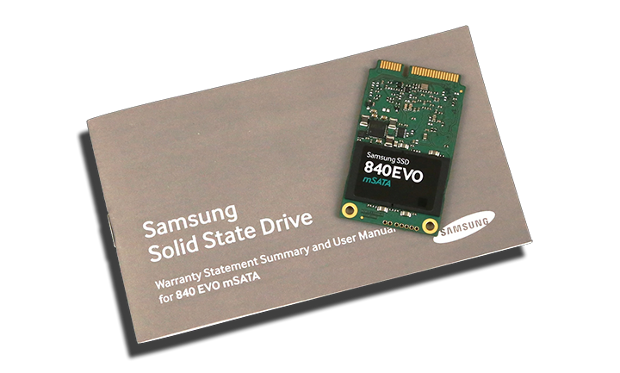

It seems that there are a lot of bugs in the SSDs labeled as consumer, enthusiast, and such – anything intended as a cheap substitute for those labeled as enterprise. I have noticed that the bottom has dropped out lately on the prices of the cheaper SSDs; could problems like this be the cause?
Jim
Not to mention the incalculable price of the hours buyers of these products have spent debugging and updating instead of just using them. What some might call innovation others might consider marketing trickery. *cough*RAPID*cough*
The KISS theory has some merits.
And more than three months later still no ‘fix’ for my msata evos…. What a dissapointment…
There’s a new firmware update (EXT43B6Q) for mSata 840evo. Also Magician is now 4.7
There’s a new firmware update (EXT43B6Q) for mSata 840evo. Also Magician is now 4.7
P.S.- Why arent there any public changelogs (besides the website, whenever they decide to update)
Where did you find the firmware update for the mSATA drives? I can’t find anything dated more recently than April ’15, and when I downloaded that a few days ago and managed to run it on my Mac, I was told no supported drives were detected…
Did you update magician? Do that first, and then inside that program click on the firmware tab to check for updates. I couldn’t find it on website either.
Ugh. I’m not using windows. So, no Magician. I guess I’ll have to figure out a way since Samsung isn’t exactly in a hurry on any of this.
Thanks for the help!
Gah!!! My bad Erik. I totally skipped over where you said Mac. Sorry
No problem. You helped me figure out what I was missing. I unpacked the Magician 4.7 installer. Unfortunately, it doesn’t look like the Magician download has the firmware file. It must download it after installation. I guess I’ll have to dig out my Windows PC in order to get the firmware files and transfer it, along with the DOS tools, to a bootable USB key.
i may have found a correct link (took me 2days to figure it out lol). Look for “sitelinkb.xml” and in it are the updated links for the various models and sizes.
NOTE: PLEASE CHOOSE CORRECT LINK, AS I AM NOT RESPONSIBLE FOR ANYTHING BAD THAT MAY HAPPEN UPON FLASHING THEM TO YOUR SSD!!!
That being said:
DXT09B0Q
DXT09B0Q
DXM06B0Q
DXM06B0Q
DXM06B0Q
DXM06B0Q
CXM03B1Q
AXM09B1Q
EXT0DB6Q
EXT0DB6Q
EXT0DB6Q
EXT0DB6Q
EXT0DB6Q
EXT43B6Q
EXT43B6Q
EXT43B6Q
EXT43B6Q
EMT02B6Q
EMT02B6Q
EMT02B6Q
EMT02B6Q
EMT02B6Q
Thanks for the info, and the tip on where to find the URLs! I’m kind of waffling on pushing forward with the update, since Samsung seems to be intentionally limiting distribution for testing purposes.
Looks like Samsung still hasn’t updated their mac firmware updater to include the latest firm version…
Looks like they finally released a Mac version of EXT43B6Q in November.
also note that magician 4.8 should be out soon