O & O Software has a new migration kit that enables an easy and convenient method to migrate your partitions from a conventional hard drive to an SSD .Utilizing their kit provides a properly aligned duplication of your HDD to your SSD.
The free-to-download migration kit works with all editions of Windows 7, Windows Vista, or Windows XP — either 32-bit or 64-bit and comes with a freebee from O&O which is great news!!! Simply type OOLABS for both name and company, and paste JKD1-0SC3-V242-3L4H-1ZW3 into the License number field and you are good to go. We all know that there is nothing better than the word free!
When an HDD is duplicated to an SSD, the partitions need to be adapted and aligned to the structures of the SSD. If this does not occur, the SSD is simply overwritten with the information from the old HDD. Misalignment of the partition can result in a performance degradation of up to 50%! In addition, the life span of the SSD is shortened. Since you are now saving your data on the SSD, it will require more space than is normally necessary to delete and rewrite that data.
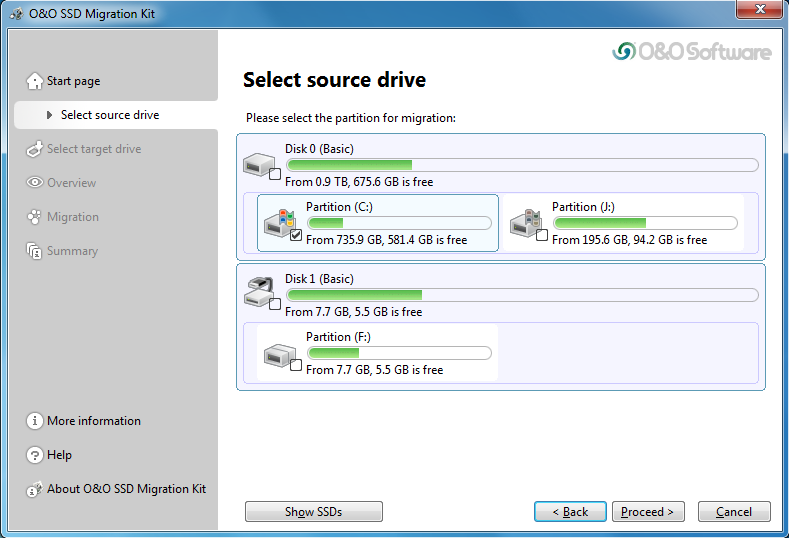 The O & O SSD Migration Kit automatically verifies that the target drive is an SSD. It realigns the parttions on the destination drive (the SSD) to mirror those of the source drive (the HDD) during the migration process. No data loss ensures that 100% of your SSD’s performance is available!
The O & O SSD Migration Kit automatically verifies that the target drive is an SSD. It realigns the parttions on the destination drive (the SSD) to mirror those of the source drive (the HDD) during the migration process. No data loss ensures that 100% of your SSD’s performance is available!
Migrations with the O & O SSD Migration Kit are reversible — the information on the source drive is not deleted. It is only made unrecognizable. Basic system requirements for utilizing the kit are 1 GB of ram and 30 MB of free disk space. This kit a great option for use with those SSD’s that do not come pre-packaged with their own migration software! Check it out at PC & Tech Authority.
O&O Software also offer other Windows-based products called “O & O Disk Recovery”, “O & O Defrag”, “O & O Safe Erase”, “O &O Clever Cache”, “O & O Drive LED”, “O & O Partition Manager” and “O & O Blue Con”. Click on the link above fore more info on these and the nifty SSD Migration Kit!
 The SSD Review The Worlds Dedicated SSD Education and Review Resource |
The SSD Review The Worlds Dedicated SSD Education and Review Resource | 
>It realigns the parttions
Seems like a nice product, but I’ll stick to Acronis.
Is Acronis free too?
Can i migrate starting from a RAID0 HDD configuration?
Yes, migration does not recognize anything more than the fact that it is a partitioned drive. Likewise, you could migrate a normal OS to a RAID drive.