SYSTEM STORAGE PERFORMANCE
Our analysis of the Lenovo X1Carbon ultrabook will occur through installation of our benchmark programs and testing within the X1. There is an unavoidable disadvantage in such testing simply because the SSD is not a new SSD and we are unaware how the SSD, OS or software on the system has been configured. Typically, pre-configured systems yield performance much lower than listed SSD specifications.
The software we will be using for todays analysis is typical of many of our reviews and consists of ATTO Disk Benchmark, Crystal DiskMark, AS SSD, Anvil Storage Utilities, and PCMark Vantage. We rely on these as they each have a way of supporting one another yet, at the same time, adding a new performance benchmark to the total picture. Much of the software is free and can be downloaded simply by clicking on the linked title.
CRYSTAL DISK INFO VER 5.0.5
Crystal Disk Info provides some excellent information about the SSD itself to include its health, operating temperature, product information, power on information as well as the characteristics of the SSD. In the case of the SanDisk X100 256GB SSD,we can confirm such things as the drives Power On Count and Power On Hours along with supported features, one of which identifies TRIM as being functional, at least when being tested in Windows 7.
Something that immediately comes to mind with the CDI result is the fact that this is a Lenovo ‘review sample’ ultrabook and one that has been through a few reviewers prior to our examination. This can be observed in the identification of 18 hours SSD use and the fact that the system has been powered on 109 times.
ATTO Disk Benchmark is perhaps one of the oldest benchmarks going and is definitely the main staple for manufacturer performance specifications. ATTO uses RAW or compressible data and, for our benchmarks, we use a set length of 256mb and test both the read and write performance of various transfer sizes ranging from 0.5 to 8192kb. Manufacturers prefer this method of testing as it deals with raw (compressible) data rather than random (includes incompressible data) which, although more realistic, results in lower performance results.
ATTO performance of 422MB/s read and 396MB/s write is typical of a pre-installed and previously tested X1 Carbon, remembering that listed specifications for this drive are 500MB/s read and 430MB/s write.
 The SSD Review The Worlds Dedicated SSD Education and Review Resource |
The SSD Review The Worlds Dedicated SSD Education and Review Resource | 
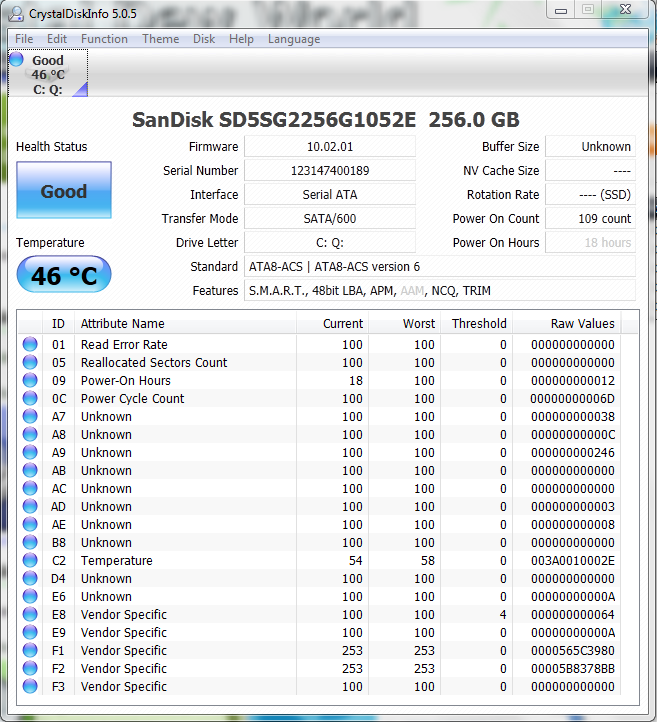

Is the SSD a gum stick type versus a mSATA?
Fixed and a slip of the pen… It is a gum stick or blade style SSD and definitely not an mSATA.
I think there’s a typo on the last page. “for the most part because of it’s plane and unpolished look” should be “its plain”
But otherwise great review!
Ya serves e right for trying to get it in on the weekend…eheh
Yeah, Les, crack open and fix that ultrabook! 🙂
A small nit: I cringe when you call the cpu a PENTIUM processor. There are still chips being made which carry that name, but this is a Core processor. Perhaps you meant Intel?
Les, What kind of connector is the drive using? I’m trying to find an adapter to convert it to standard size SATA. It’s only 20mm wide so it’s not a mSATA,
The connector is a step off of mSATA yet not PCIe. We have yet to find even an adapter to match.
I want to upgrade my 128SSD on X1 Carbon to 256SSD. Any SSD recommendations?
Great laptop. I think they have BY FAR the best keyboard in the industry. Maybe a better display wold be a good idea 🙂 At least as an option. Does Lenovo not remember when they offered the Flex View display how much people liked that??
BTW, I am liking my Vector 512GB 🙂
Stupid Question but does the Vector 512 fit into X1 carbon? What are the exact SSD specifications. I have i7 with 128SSD and want to upgrade to 256
The X1 Carbon contains a mSATA blade SSD, consumer releases of which are rare. You could check around with Runcore or OWC as they sell similar but I would want to get verification that it is compatible. The Vector is not compatible.
Hands down the best of the best, Hands down the best of the best, few days it’ll be alll mine. https://goo.gl/umoAEfew days it’ll be alll mine. https://goo.gl/umoAE
I just found a new link to paste in my “Best Tech” folder in my browser !!
Good stuff !
Wow…thank you for the compliment and feel free to pass on the good word!
Les, please help!!! How can I upgrade the ssd on X1 Carbon Touch. I need 480gb or higher. Is there an ssd on the market for x1? Lenovo support team can’t answer any of my questions. Will OWC 480GB Aura Pro 6G work?
Unfortunately, I can’t answer that question. The blade style solid-state drive is still a very new phenomenon. My suggestion would be to contact Other World computing directly.
Les, thank you for replying. OWC says their card only supports Mac, but the dimensions are identical. I think they only tested it on Mac. They have a 30 day return policy. I am thinking to give it a try.
correction, dimensions are not the same. I don’t think the card is going to work. after month of researching I gave up on the idea of upgrading the ssd.
Hi Dmitriy, I am also on the same boat as you..although you gave up the idea of upgrading the ssd, did you actually bought and tried or you just researched on it and left the idea ?
Great review. I just picked up a X1 Carbon. Looks like mine has an 240GB Intel SSD instead of the SanDisk X100. From the looks of things it’s an Intel 525 SSD.
Thats an excellent SSD and a bit surprising of a find!
Could you please tell me the exact model number of the ssd.. I used Intel 525 SSD keywords to search but that’s comparatively shorter than the stock ssd (sandDisk). Could you tell if there is intel 525 ssd how is it fitted in X1 Carbon ?