This morning, Intel is releasing their new 330 series SATA III SSDs with a healthy mix of performance and value. A new addition to the mainstream 300 series, the 330 is a budget oriented offering which shouldn’t lack for performance.
The 330 series is available in 60GB, 120GB, and 180GB capacities and suggested retail pricing is $89, $149, and $249, respectively, the 330 carrying three years of warranty coverage.
Based around LSI SandForce processor, the 330 is a value version of the Intel 520 “Cherryville” SATA 3 SSD. Intel lists maximum sequential performance of 500MB/s read and 450MB/s writes with IOPS rated at up to 22,500 for random 4K reads and 33,000 4K random writes.
Whereas the previous Intel offerings with 25nm MLC flash have held 5 year warranties, the 330’s lesser warranty is likely a budget oriented move. It’s memory is not the 5,000 program/erase (PE) cycle flash to which we’ve grown accustomed in Intel’s newer products, but rather 3,000 PE rated flash similar to the kind used in other drives utilizing NAND from Intel/Micron’s joint fabrication facilities. Whether the flash in question is synchronous or the slower asynchronous isn’t clear, but it should beat the SATA II 320 series in terms of performance either way.
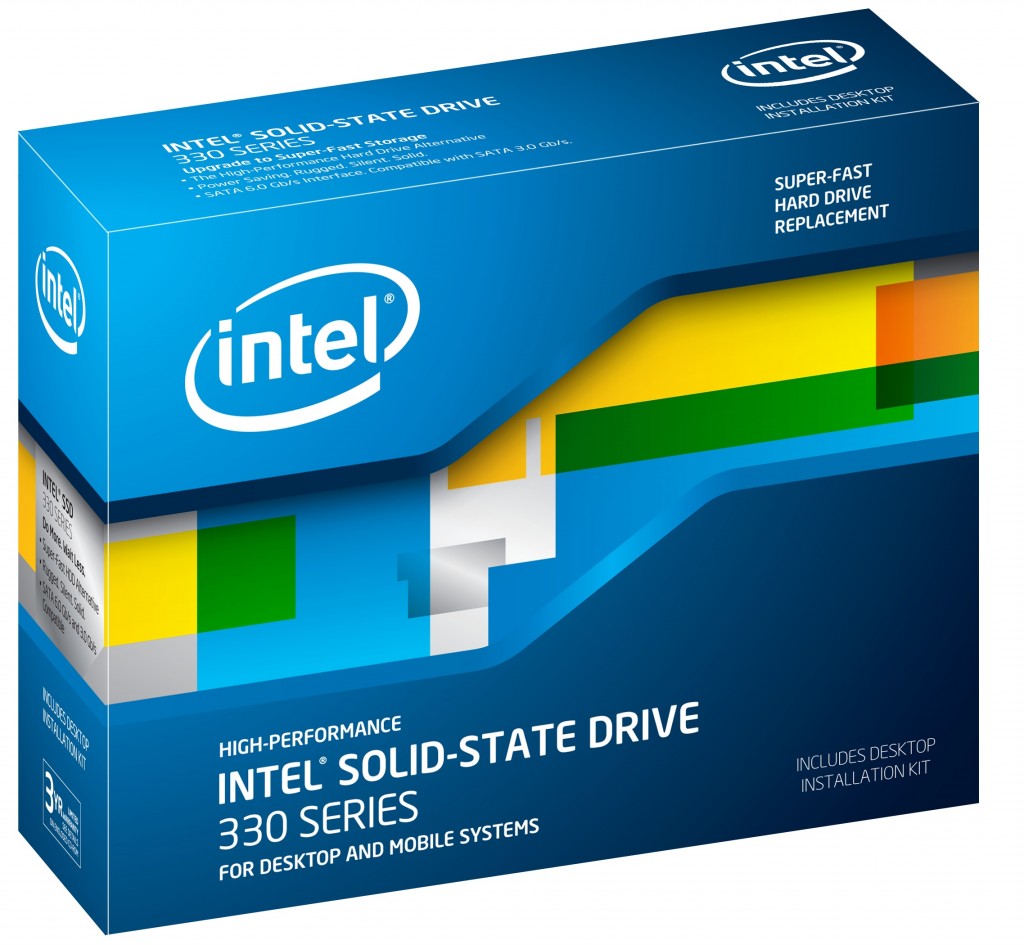 Intel’s first SandForce powered drive, the 520, dropped SandForce’s RAISE technology, which can help the drive recover should one of the NAND devices fail, and the usual space devoted to that technology was replaced with additional over-provisioning. According to Intel, the 180GB 330 does use some redundancy, though the 60GB and 120GB do not. This could be to preserve the amount of user-available capacity, as most 25nm flash equipped SandForce drives do not use RAISE at the the 60GB capacity.
Intel’s first SandForce powered drive, the 520, dropped SandForce’s RAISE technology, which can help the drive recover should one of the NAND devices fail, and the usual space devoted to that technology was replaced with additional over-provisioning. According to Intel, the 180GB 330 does use some redundancy, though the 60GB and 120GB do not. This could be to preserve the amount of user-available capacity, as most 25nm flash equipped SandForce drives do not use RAISE at the the 60GB capacity.
The 330 should be available at the time of this report. It is not replacing the SATA II 320 series, but instead, will be offered along side for some time. Intel has never created a “value” line of drives, as previous value oriented offerings were typically lower capacity versions of larger drives, such as the X25-V (for Value). This marks a new step for Intel, as competing on lowest cost per GB has never been a prime motivator.
 The SSD Review The Worlds Dedicated SSD Education and Review Resource |
The SSD Review The Worlds Dedicated SSD Education and Review Resource | 
great to see intel enter this space, DOWN go prices!!
Hope that yours is faring better than mine! Dirt slow in AMD PC.
Cat
wish it comes with 5 year warranty like the other intel’s SSD
Moving to 3k memory reaches it’s goal of a lower price point but at the cost of overall lifespan. A shorter warranty is the trade off for value unfortunately.
Purchased this SSD 5 years ago, and am beginning to see your point. Oddly, in a Intel based SATA-2 notebook, was getting around 250-260MB/sec reads & writes, now in a SATA-3 based AMD PC after a secure erase (it’s 5th or 6th home). while reads are still good at over 500MB/sec, writes has became pathetically slow, just over 162MB/sec, although what’s odd are that sequential writes are above that at 165.3MB/sec & 4K at 126.5MB/sec, so IMO the SSD isn’t ‘dead’, maybe misconfigured.
Or maybe AMD handles SSD’s differently than Intel, although in my other AMD PC, reads & writes are in line, with writs just 20MB/sec or so less than in a Intel PC. I’ve tried changing cables, switched ports, everything I can think of.
It’s just that with a total of 6814.34GB of total LBA’s written, 25,137.53GB LBA’s read and total of 4698.00GB (less than 5TB) Total NAND Writes, something doesn’t pass the sniff test, it’s (obviously) not like this SSD is a daily driver, although for the first year after purchase, was. These are low numbers for a 5 year old SSD, tests performed shown that the Intel 335 240GB went nearly 700TB total LBA’s written before the SSD went into Read mode, after a reboot, died. Huge difference between 5 & 700TB.
Maybe I should create a disc image of my SSD, secure erase & reinstall the backup image & see what happens, although as always, I secure erase prior to install in another PC with a different OS, which was less than three weeks back, and avoided the Enhanced Secure Erase..Or look for an updated Sandforce driver, which should had been shipped with the latest Intel SSD Toolbox, if available. Maybe there’s incorrect settings in the registry.
Needless to say, for the price I paid in 2012, when these SSD’s were on promo for $160, am disappointed, to say the least. I expected these, as well as all of my SSD’s, to last until no longer needed or 10 years, whichever arrives first.
Cat
That would be good, as I’d have sent this one back to Intel for inspection & hopefully, replacement. Back in 2012, $160 on promo was pushing my budget, although I liked that Intel was one of the few OEM’s who offered a midway point between the 120-128GB & 240-256GB options, and was able to dual boot Windows 7 & 8 Pro, including having the recovery partition for W7 intact & still under 50% of usage of the SSD.
Sure as Les points out below, having 3K memory reduces lifespan, yet not even 5TB total NAND writes or 7TB of LBA’s written, something just isn’t right. There’s torture tests on the model up, the 240GB Intel 335, and it took over 700TB of writes to the NAND before reboot & death, with a warning that the threshold had been reached. Which would had provided time to image the drive, as long as not rebooted, or recover any important data.
When I purchased the SSD, was for a SATA-2 notebook, so didn’t realize the real benefits until a couple of years later, when first placed into an Intel SATA-3 PC, both reads & writes were above 500MB/sec, today in an AMD PC, while reads has held at over 500MB/sec, writes has nosedived to just over 162MB/sec.
This isn’t ‘value’, rather outright robbery on the end of Intel, unless there’s misconfiguration that’s causing the low write numbers. My SATA-3 HDD has higher writes than this at 203.7MB/sec & sequential at 203.0MB/sec, ratings I find odd. Normally the sequential will be lower than the top number in most computers, in fact every other one I’ve had, further leading me to believe it’s a misconfigured setting somewhere, be it the UEFI or registry.
Cat