QUICKBENCH 4.0
QuickBench is a recent addition to our tool chest and we use it as it does a great job validating ATTO scores by measuring the transfer speeds of increasingly larger files. For our purposes, we have tested in standard and extended file sizes. Performance highs are displayed in blue while lows are displayed in brown.
CRYSTAL DISK BENCHMARK VER. 3.0 X64
Crystal Disk Benchmark is used to measure read and write performance through sampling of highly compressible data (oFill/1Fill), or random data which is, for the most part, incompressible. Performance is virtually identical, regardless of data sample so we thought we might cheat just a bit and throw in an ‘optimized’ result on the right (CPU ‘C” States turned off).
The performance we are seeing is the highest we have ever seen from a single form factor solid state drive. Whats even more intriguing is the fact that the XP941 just may be one of the smallest SSDs we have tested yet.
Up until recently, AS SSD was the only benchmark created specifically for SSD testing and it uses incompressible data. AS SSD, for the most part, gives us the ‘worst case scenario’ in SSD transfer speeds because of its use of incompressible data and many enthusiasts like to AS SSD for their needs. Transfer speeds are displayed on the left with IOPS results on the right.

 Given our first glimpse at IOPS, this may be a bit lower than the listed 122K, however, 98779 is a great IOPS result. The AS SSD Copy Bench was even better, giving us the one of the highest results we have ever seen in ISO transfer, regardless of the media tested:
Given our first glimpse at IOPS, this may be a bit lower than the listed 122K, however, 98779 is a great IOPS result. The AS SSD Copy Bench was even better, giving us the one of the highest results we have ever seen in ISO transfer, regardless of the media tested:
 The SSD Review The Worlds Dedicated SSD Education and Review Resource |
The SSD Review The Worlds Dedicated SSD Education and Review Resource | 
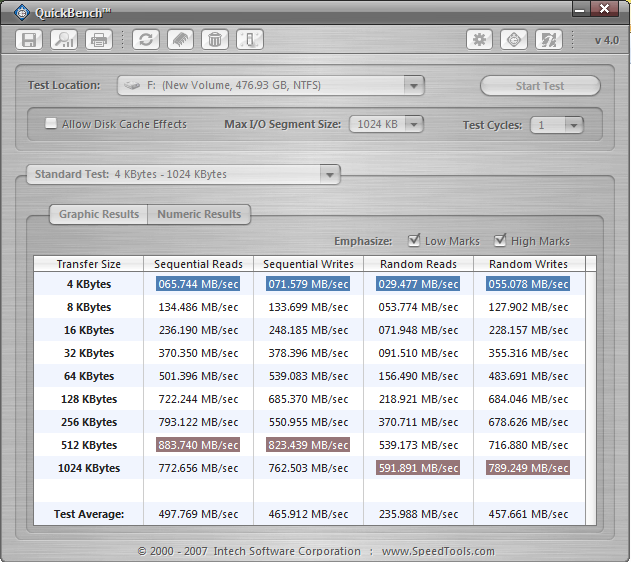
“The XP941 is fast becoming the ‘new standard’ and Samsung’s inability to
provide review samples to media demonstrates the demand that they are
challenged with.”
In my opinion Apple just prohibited a distribution of this devices for maybe half a year. It’s like the new Haswell chips from Intel. They pay a premium price and get the chips exclusively.
Which pcie slot was the ngff adapter on? There’s additional latency if it’s connected to the x4 lane from the pch.
X16 first slot on the Asus Maximus VI.
Were any drivers needed for windows to be installed on this? A nvme driver might
improve performance
No drivers were needed whatsoever. It was recognized and formatted without issue in the adapter. If you would like to suggest a possible driver, by all means we can try it out if it might improove the end IOPS.
I recently purchased a Samsung Ativ book 9 plus. It has an msata toshiba ssd in it with a 2280 form factor. It is supposedly an m.2 form factor, but does that mean the controller actually resides on the drive ? Thanks.
The controller IC is almost always soldered right to the PCB of the SSD regardless of form factor.
Thanks ! Forgive my ignorance, but that mean the system would also support a pci-e m.2 drive in the 2280 form factor ?
Yes I am wondering about your system as we arent aware of Samsung having released systems with the new PCIe as of yet. Can you do an ATTO or crystal DiskMark test and let us know the scores?
Here is the Crystal. Haven’t figured out how to post the atto. Nothing special about the drive, but I thought the M.2 spec supported a dual pci-e/sata configuration. Newbie here.:
—————————————————————————-
CrystalDiskInfo 5.6.2 (C) 2008-2013 hiyohiyo
Crystal Dew World : https://crystalmark.info/
—————————————————————————-
OS : Windows 8 Pro [6.2 Build 9200] (x64)
Date : 2013/09/26 7:45:06
— Controller Map ———————————————————-
+ Intel(R) 8 Series Chipset Family SATA AHCI Controller [ATA]
– TOSHIBA THNSNH128G8NT
– Microsoft Storage Spaces Controller [SCSI]
— Disk List —————————————————————
(1) TOSHIBA THNSNH128G8NT : 128.0 GB [0/0/0, pd1] – to
—————————————————————————-
(1) TOSHIBA THNSNH128G8NT
—————————————————————————-
Model : TOSHIBA THNSNH128G8NT
Firmware : HTBAN103
Serial Number : 83BZZ0HXTVRY
Disk Size : 128.0 GB (8.4/128.0/128.0/128.0)
Buffer Size : Unknown
Queue Depth : 32
# of Sectors : 250069680
Rotation Rate : —- (SSD)
Interface : Serial ATA
Major Version : ACS-2
Minor Version : —-
Transfer Mode : SATA/600
Power On Hours : 144 hours
Power On Count : 144 count
Temparature : 27 C (80 F)
Health Status : Good
Features : S.M.A.R.T., APM, 48bit LBA, NCQ, TRIM
APM Level : 00FEh [ON]
AAM Level : —-
— S.M.A.R.T. ————————————————————–
ID Cur Wor Thr RawValues(6) Attribute Name
01 100 100 __0 000000000000 Read Error Rate
02 100 100 _50 000000000000 Throughput Performance
03 100 100 _50 000000000000 Spin-Up Time
05 100 100 _50 000000000000 Reallocated Sectors Count
07 100 100 _50 000000000000 Seek Error Rate
08 100 100 _50 000000000000 Seek Time Performance
09 100 100 __0 000000000090 Power-On Hours
0A 100 100 _50 000000000000 Spin Retry Count
0C 100 100 __0 000000000090 Power Cycle Count
A7 100 100 __0 000000000000 Unknown
A8 100 100 __0 000000000000 Unknown
A9 100 100 _10 000000000064 Unknown
AA 100 100 _10 000000000000 Unknown
AD 200 200 __0 000000000000 Unknown
AF 100 100 _10 000000000000 Unknown
C0 100 100 __0 00000000000C Unsafe Shutdown Count
C2 _73 _40 __0 003C0011001B Temperature
C5 100 100 __0 000000000000 Current Pending Sector Count
F0 100 100 _50 000000000000 Unknown
— IDENTIFY_DEVICE ———————————————————
0 1 2 3 4 5 6 7 8 9
000: 0040 3FFF C837 0010 0000 0000 003F 0000 0000 0000
010: 2020 2020 2020 2020 3833 425A 5A30 4858 5456 5259
020: 0000 0000 0000 4854 4241 4E31 3033 544F 5348 4942
030: 4120 5448 4E53 4E48 3132 3847 384E 5420 2020 2020
040: 2020 2020 2020 2020 2020 2020 2020 8010 4000 2F00
050: 4000 0000 0000 0007 3FFF 0010 003F FC10 00FB 0110
060: C2B0 0EE7 0000 0407 0003 0078 0078 0078 0078 5F20
070: 0000 0000 0000 0000 0000 001F 870E 0086 014C 014C
080: 03F8 0000 746B 7D09 4163 7469 BC09 4163 003F 0001
090: 0001 00FE FFFE 0000 0000 0000 0000 0000 0000 0000
100: C2B0 0EE7 0000 0000 0000 0008 4000 0000 5000 80DB
110: 1000 5FAD 0000 0000 0000 0000 0000 0000 0000 401C
120: 401C 0000 0000 0000 0000 0000 0000 0000 0029 0000
130: 0000 0000 0000 0000 0000 0000 0000 0000 0000 0000
140: 0000 0000 0000 0000 0000 0000 0000 0000 0000 0000
150: 0000 0000 0000 0000 0000 0000 0000 0000 0000 0000
160: 0000 0000 0000 0000 0000 0000 0000 0000 0005 0001
170: 0000 0000 0000 0000 0000 0000 0000 0000 0000 0000
180: 0000 0000 0000 0000 0000 0000 0000 0000 0000 0000
190: 0000 0000 0000 0000 0000 0000 0000 0000 0000 0000
200: 0000 0000 0000 0000 0000 0000 0039 0000 0000 4000
210: 0000 0000 0000 0000 0000 0000 0000 0001 0000 0000
220: 0000 0000 107F 0000 0000 0000 0000 0000 0000 0000
230: 0000 0000 0000 0000 0001 FFFF 0000 0000 0000 0000
240: 0000 0000 0000 0000 0000 0000 0000 0000 0000 0000
250: 0000 0000 0000 0000 0000 71A5
— SMART_READ_DATA ———————————————————
+0 +1 +2 +3 +4 +5 +6 +7 +8 +9 +A +B +C +D +E +F
000: 10 00 01 0A 00 64 64 00 00 00 00 00 00 00 02 05
010: 00 64 64 00 00 00 00 00 00 00 03 07 00 64 64 00
020: 00 00 00 00 00 00 05 13 00 64 64 00 00 00 00 00
030: 00 00 07 0B 00 64 64 00 00 00 00 00 00 00 08 05
040: 00 64 64 00 00 00 00 00 00 00 09 12 00 64 64 90
050: 00 00 00 00 00 00 0A 13 00 64 64 00 00 00 00 00
060: 00 00 0C 12 00 64 64 90 00 00 00 00 00 00 A7 22
070: 00 64 64 00 00 00 00 00 00 00 A8 12 00 64 64 00
080: 00 00 00 00 00 00 A9 13 00 64 64 64 00 00 00 00
090: 00 00 AA 13 00 64 64 00 00 00 00 00 00 00 AD 12
0A0: 00 C8 C8 00 00 00 00 00 00 00 AF 13 00 64 64 00
0B0: 00 00 00 00 00 00 C0 12 00 64 64 0C 00 00 00 00
0C0: 00 00 C2 22 00 49 28 1B 00 11 00 3C 00 00 C5 12
0D0: 00 64 64 00 00 00 00 00 00 00 F0 13 00 64 64 00
0E0: 00 00 00 00 00 00 00 00 00 00 00 00 00 00 00 00
0F0: 00 00 00 00 00 00 00 00 00 00 00 00 00 00 00 00
100: 00 00 00 00 00 00 00 00 00 00 00 00 00 00 00 00
110: 00 00 00 00 00 00 00 00 00 00 00 00 00 00 00 00
120: 00 00 00 00 00 00 00 00 00 00 00 00 00 00 00 00
130: 00 00 00 00 00 00 00 00 00 00 00 00 00 00 00 00
140: 00 00 00 00 00 00 00 00 00 00 00 00 00 00 00 00
150: 00 00 00 00 00 00 00 00 00 00 00 00 00 00 00 00
160: 00 00 00 00 00 00 00 00 00 00 00 00 78 00 00 5B
170: 03 00 01 00 02 08 00 00 00 00 00 00 00 00 00 00
180: 00 00 00 00 00 00 00 00 00 00 00 00 00 00 00 00
190: 00 00 00 00 00 00 00 00 00 00 00 00 00 00 00 00
1A0: 00 00 00 00 00 00 00 00 00 00 00 00 00 00 00 00
1B0: 00 00 00 00 00 00 00 00 00 00 00 00 00 00 00 00
1C0: 00 00 00 00 00 00 00 00 00 00 00 00 00 00 00 00
1D0: 00 00 00 00 00 00 00 00 00 00 00 00 00 00 00 00
1E0: 00 00 00 00 00 00 00 00 00 00 00 00 00 00 00 00
1F0: 00 00 00 00 00 00 00 00 00 00 00 00 00 00 00 18
— SMART_READ_THRESHOLD —————————————————-
+0 +1 +2 +3 +4 +5 +6 +7 +8 +9 +A +B +C +D +E +F
000: 10 00 01 00 00 00 00 00 00 00 00 00 00 00 02 32
010: 00 00 00 00 00 00 00 00 00 00 03 32 00 00 00 00
020: 00 00 00 00 00 00 05 32 00 00 00 00 00 00 00 00
030: 00 00 07 32 00 00 00 00 00 00 00 00 00 00 08 32
040: 00 00 00 00 00 00 00 00 00 00 09 00 00 00 00 00
050: 00 00 00 00 00 00 0A 32 00 00 00 00 00 00 00 00
060: 00 00 0C 00 00 00 00 00 00 00 00 00 00 00 A7 00
070: 00 00 00 00 00 00 00 00 00 00 A8 00 00 00 00 00
080: 00 00 00 00 00 00 A9 0A 00 00 00 00 00 00 00 00
090: 00 00 AA 0A 00 00 00 00 00 00 00 00 00 00 AD 00
0A0: 00 00 00 00 00 00 00 00 00 00 AF 0A 00 00 00 00
0B0: 00 00 00 00 00 00 C0 00 00 00 00 00 00 00 00 00
0C0: 00 00 C2 00 00 00 00 00 00 00 00 00 00 00 C5 00
0D0: 00 00 00 00 00 00 00 00 00 00 F0 32 00 00 00 00
0E0: 00 00 00 00 00 00 00 00 00 00 00 00 00 00 00 00
0F0: 00 00 00 00 00 00 00 00 00 00 00 00 00 00 00 00
100: 00 00 00 00 00 00 00 00 00 00 00 00 00 00 00 00
110: 00 00 00 00 00 00 00 00 00 00 00 00 00 00 00 00
120: 00 00 00 00 00 00 00 00 00 00 00 00 00 00 00 00
130: 00 00 00 00 00 00 00 00 00 00 00 00 00 00 00 00
140: 00 00 00 00 00 00 00 00 00 00 00 00 00 00 00 00
150: 00 00 00 00 00 00 00 00 00 00 00 00 00 00 00 00
160: 00 00 00 00 00 00 00 00 00 00 00 00 00 00 00 00
170: 00 00 00 00 00 00 00 00 00 00 00 00 00 00 00 00
180: 00 00 00 00 00 00 00 00 00 00 00 00 00 00 00 00
190: 00 00 00 00 00 00 00 00 00 00 00 00 00 00 00 00
1A0: 00 00 00 00 00 00 00 00 00 00 00 00 00 00 00 00
1B0: 00 00 00 00 00 00 00 00 00 00 00 00 00 00 00 00
1C0: 00 00 00 00 00 00 00 00 00 00 00 00 00 00 00 00
1D0: 00 00 00 00 00 00 00 00 00 00 00 00 00 00 00 00
1E0: 00 00 00 00 00 00 00 00 00 00 00 00 00 00 00 00
1F0: 00 00 00 00 00 00 00 00 00 00 00 00 00 00 00 06
That is not what I was looking for although you answered a question. The SSD in there is a mSATA and only 128GB so you wil only get nominal performance.. Send an ATTO or Crystal Diskmark result with the performance results….not Crystal Disk Info
Here is the Crystalmark. This is on battery and performance power profile. Might eke out a bit more plugged in. I am still not sure if this machine will support a pci-e ssd since it’s M.2 ?
———————————————————————–
CrystalDiskMark 3.0.2 Shizuku Edition x64 (C) 2007-2013 hiyohiyo
Crystal Dew World : https://crystalmark.info/
———————————————————————–
* MB/s = 1,000,000 byte/s [SATA/300 = 300,000,000 byte/s]
Sequential Read : 499.798 MB/s
Sequential Write : 467.002 MB/s
Random Read 512KB : 387.263 MB/s
Random Write 512KB : 396.608 MB/s
Random Read 4KB (QD=1) : 18.569 MB/s [ 4533.6 IOPS]
Random Write 4KB (QD=1) : 49.599 MB/s [ 12109.1 IOPS]
Random Read 4KB (QD=32) : 163.071 MB/s [ 39812.2 IOPS]
Random Write 4KB (QD=32) : 110.576 MB/s [ 26996.2 IOPS]
Test : 1000 MB [C: 56.1% (58.4/104.1 GB)] (x5)
Date : 2013/09/26 10:19:15
OS : Windows 8 Professional [6.2 Build 9200] (x64)
In looking at this performance, you either have a mSATA or M.2 SATA SSD installed. In any event, you could not install a PCIe that would get better performance than this as your system is limited to the SATA speeds. What is your system model number.
Thanks ! It’s NP940X3G-K01US. It’s a 2280 M.2 form factor according to some folks on a forum. It’s a “gumstick” ssd.
Yup it may be, however, it is most likely still a SATA M.2. There is a difference between PCIe M.2 and SATA M.2 SSDs which, believe it or not as as small of a difference as the switching of wires in the interface. The end result, however, is that the SATA M.2 is still limited to SATA speeds as you are seeing here. Your SSD is the Toshiba version and, in fact, we are about to review the 512GB capacity of that same SSD very shortly…have it right here in front of me.
Thanks much, Les. At least now I can stop drooling over the pcie ssds ! I’ll still be upgrading this once I can find something bigger and with the appropriate form factor. Looking forward to your review of the 512 GB version.
I own a Vaio Pro 13 and it’s an European version, so a SATA M.2 is installed. I’ve got a 128 GB SSD because an upgrade to 265 GB would have cost me $ 220 (€160). I figured I could spend $220 for another SSD and own 2 SSD instead of 1. But at the moment of buying the laptop I wasn’t aware a M.2 SSD would be installed, guess I should have know better with such a small laptop 😉 So now I’ve got some questions while I’m searching for a new SSD, but there’s not so much information on the internet about the differences between SATA M.2 and PCI M.2.
If I understand it correctly there is a physical difference on the motherboard between the two Vaio Pro versions? One version will allow a PCI SSD and the other won’t?If I look at the explanation of the following image (https://www.tomshardware.com/gallery/flowchart3,0101-399299-0-2-3-1-png-.html) it states that a double configuration is possible. That the wiring could be supporting a PCI and SATA SSD. I was wondering if it’s likely that Sony has applied something like this. That there’s one similar motherboard in production and Sony only changes the installed SSD? Is there any way you could find this out?
Thx, for the help btw. This article and your explanations already clarified a lot for me, but some things remain a little bit foggy 😉
That article says ‘possibly both’ but that is not possible at this point. It is either one or the other, and quite frankly, I don’t see how it is possible. The system you have is a SATA M.2 and youre next quest will be to find a larger M.2 SSD no doubt.
P.S. We tried the XP941 on the SATA system and it didn’t work.
Thx for the clear and fast answer, then I’ll go looking for a bigger SATA M.2. Now I only have to wait until they are available 🙂 And I wasn’t talking about the Asus Maximus mentioned in this article, but the motherboard used in the Vaio Pro. I tried to figure out which motherboard is used by the Vaio and Everest only gives the following information: Sony SVP1321C5E. CPU-Z only mentions Sony as the manufacturer of the motherboard with VAIO as the model.
Enuff already!!! They need to start selling the m.2s at newegg along with a simple 4x PCIE adapter. Nearly every mobo has an empty 4x slot in between the 1x and 8x/16x slots. Even better, since the m.2s are so small, LSI could make a killing by making a raid0 capable x4 adapter with room for a pair of m.2s. But noooOOO….everyone one’s gonna wait till next year for sata express to launch. Gah!!
Lookee what I found:
https://www.hwtools.net/Adapter/M2P4S.html
Hi Les, the M.2 PCIe that this SSD uses is electrically equivalent to a standard PCIe x4 gen 2 slot, correct? It’s just a different form factor. Just trying to understand the move to M.2. Thanks!
That’s correct. The XP941 uses PCIe x4 lanes.
Does anyone know if the 1TB flash option in the new iMac’s (showing as APPLE SSD SM1024F in the hardware profile) uses the XP941? At twice the maximum capacity, it would need two of them, so how does that fit with its single PCIe connector?
Can you send me a link to such? I will get to that answer soonest, if it means getting one sent off ASAP.
I’m not sure what link you want.
I can however point you to these two discussions threads,
that might give you the proper context:
https://discussions.apple.com/thread/5429350?start=0&tstart=0
https://www.ifixit.com/Answers/View/145596/Are+256GB-512GB-1TB+SSDs+all+XP941+based
I’ve tried to get Apple to answer this question, resulting in
“Sorry that level of detail isn’t available for you”
The SSD is listed as APPLE SSD SM1024F which means it is definitely a Samsung and 1024. We haven’t seen 1TB capacities of the XP941 but it is entirely possible. Impossible is getting any information, short of ripping apart a new iMac as the confidentiality agreement between Samsung and Apple is ironclad.
Time to do some digging!
It’s also possible, perhaps even likely, that Apple combines an XP941 in the PCIe slot and some variety of 840 SSD in the mSATA slot, to achieve 1TB flash.
The model number signifies a single Samsung SSD of the 1024GB capacity…..still waiting for answers from the source.
IMHO there is no guarantee that a single hardware profile entry denotes a single device. I wouldn’t be surprised if the Fusion Drive shows up as a single entry as well. Btw, the new MacBook Pro’s and Mac Pro offer an option of “1TB PCIe-based Flash Storage”, where at least you can be sure no PCIe/mSATA mixture is involved.
Maybe I have missed something but I don’t think we have ever seen a single storage device as being more than one device. To further support things, this number folllows the exact numbering pattern of every other Samsung/Apple SSD used. Could I be wrong? There are no absolutes as we haven’t the answer yet but my guess is a single full length custom PCIe SSD.
hi Les, are you still awaiting definite confirmation that Apple uses a lengthened double capacity XP941 for the iMac 1TB flash option? Thanks for looking into this! -John
No. It is common knowledge that it is simply a full length PCB with twice the chips. It is a 1024GB PCIe SSD.
Will the Samsung XP941 work in the new iMac 27″ Late 2013 model?
I know it has a PCIe slot, but don’t know if it will necessarily fit or work…
If not, what will work in the PCIe slot?
See article from ifixit: https://www.ifixit.com/Teardown/iMac+Intel+27-Inch+EMC+2639+Teardown/17828/1
Appreciate any help.
No. Apple creates a custom configuration of the XP941 so it cannot be switched out, but for another Apple capacity SSD of that blend.
Thanks for the quick response.
Im a bit naive here but what can I do in order to improve my iMac and hard drive performance? I currently have the new late 2013 iMac 27, with a normal 1TB 7200rpm hard drive.
Shall I remove this drive and replace it with a SATA SSD drive (such as a OCZ 256GB Vertex 3) and then use hard drive i removed from the mac, hook it into a external enclosure and using Thunderbolt connect it back to the iMac? (Using the SSD for the Operating system and applications and the External thunderbolt drive as storage drive)?
Also what is currently the best and fastest SATA SSD drive available?
Thanks in advance
If you have a late 2013 iMac, I would check this and investigate whether a PCIe SSD can be installed:
https://arstechnica.com/apple/2013/09/2013-imac-teardowns-reveal-ssd-slots-soldered-in-cpu-in-the-21-5-model/
Switching the HDD for a SSD is a given if not.
Hi Les Tokar, thanks for the detailed review and all the extra info on this!
One question remains: Samsung uses the pinnacle of modern lithography to etch those chips, yet the print quality of Brand name and the various ID and serial numbers on the outside of the chips is so unbelievably poor! Letters aren’t lined up, half of the text wants to disappear into the murk…
Was it their plan to bring together the best and the worst of lithography in one place in some strange twist of irony?
Some of that is our doing as the etching fades somewhat over use and time, compounded by the brending sticker removal which leaves residue that must be removed. This SSD had a great deal of handling before snaps.
Not sure why you see no use for these drives in retail for years…
I want to stick a new drive into my Sony Vaio Pro right now – without paying Sony $700 for an “upgrade” from the standard 128GB SSD.
I agree that I may have overstated things, especially with the number of e-mail received in the last few days with people trying to upgrade their systems capacity.
Would be nice to find a tiny external case for M.2 SSDs, so you can have an external 500GB drive not much larger or heavier than a cigarette lighter.
I guess you’d loose gobs of speed over USB 3.0 but it would make for excellent tiny and shock proof backup storage for laptops, tablets and cameras.
Skip the USB 3.0 and make that with a TBolt port which would be a great external.
Les, if you don’t mind, can you test the performance difference between using pci-e lanes from the pch and ones from the cpu?
I’m completely new to this and stumbled in here after seeinga motherboard I’m looking at mention M.2 SSDs and now I’m all intrigued. Would the Soliton 16x adapter work in a 16x 8x electrical slot (although at diminished capacity) or does it require full 16x electrical to work at all? Would a M.2 SSD on it be Windows installable/bootable? Support all the ssd/sata things like trim etc?
The X16 adapter will work at any level required of it by the M.2 SSD. The SSD will not be bootable through that unless there are boot instructions within the SSD as we recently saw with the Plextor SSD in the ioSwitch Raijin.
Beside Apple MacBook Air.and Sony Vaio Pro 13, do you know other manufacturer that uses XP941 ? I want to buy an notebook / ultrabook and I was looking for more options than the 2 above mentioned. Thanks.
I am told that Dell has started, however, have yet to see this and, even so, that may just be SATA 3 and not native PCIe. For now, it’s is the MBA or Sony.
Les, We want to integrate one of these drives i a new product. I am having trouble finding datasheets and a distributor to provide pricing. Can you help with any leads?
Thanks Martin
What would happen if i put one of these in my Asus Maximus 6 Impact? It has a slot for a m.2 ssd
It would not work as this needs a X4 M.2 PCIe connection. You would need an adapter similar to the many we have shown here.
Is it bootable?
It in itself is not, unless you are using OSX, where for some unknown reason, it is. As well…testing it in the ASRock Killer990FX right now to see if it is bootable within their M.2 socket.
I’m running a M2 ssd in my Killer990FX, and I BOOT off of it. Yes, it works
Is there any case you also have an AS-SSD screenshot with C-States tweak ? Cause i think that the only result with this tweak is the Crystaldiskmark.
Yes…check out our latest report…
https://www.thessdreview.com/our-reviews/asrock-z97-extreme6-tests-pcie-m2-and-sata-ssds/3/
Thanx!!!! It seems that when i have numerous tabs open i can’t see in right in front of me…
Actually, if you search ‘XP941’ on our site, you will find several reports pertaining to it, including a RAID report with two!
As far as i can see, the RAID-0 (non Lacie) was also with C-stated enabled, or am i wrong ?
Hi guys,
I am thinking of Gigabyte GA-Z97X-UD5H as my next mobo.
It has a m.2 connector on board.
From the specs:
” 1 x M.2 PCIe connector
(Socket 3, M key, type 2242/2260/2280 SATA & PCIe SSD support) ”
Are there any limitations to the bandwidth ? Should I invest in an adapter ?
How do I buy the Soliton PEX16X-LTSSD-ADP card used in this test? Does it fit a 2009 Mac Pro? Thanks!
The article is 2 plus years old. There are a few similar that can be purchased with the PCIe X4 adapter…even new drives just being released… I might check the website in the next day or so for such a report!
I installed a xp941 256g M.2 SSD on a asus x99-a mobo. I have been unable to install win 8.1 on it. I have upgraded my bios to the latest and have tried many combinations of bios setup with no relief. The installation hangs at the partitioning step. It reports the drive as locked and won’t proceed. It is unable to create a partitioned drive. I have checked the drive with several different HD software products. It doesn’t produce any errors on a surface test. I can partition and format with no problem. Any suggestions on how to get around this problem. Samsung support wasn’t very helpful. Neither was microsoft or ASUS.
Have you been following in installation guide? This might help: https://www.ramcity.com.au/blog/how-to-install-the-samsung-xp941-pcie-ssd-on-your/139484