HDTUNE
HD Tune is a Hard Disk Utility with many functions from error checking, health testing (S.M.A.R.T.), and of course benchmarking. To build upon our real world write test we also looked to see where the write speeds leveled off to by using HD Tune Pro. If SLC caching is being utilized, this test will typically show it.
250GB
1TB
In HDTune we can see that the 250GB 960 EVO bottoms out at around 300MB/s as promised. The 1TB model also bottoms out at the stated 1.2GB/s write speed, but near the end we can see that it drops off a bit more to just above 1GB/s.
REPORT ANALYSIS AND FINAL THOUGHTS
During today’s report the Samsung 960 EVO delivered some great results. It reached its rated read and write speeds of up to 3.2GB/s read and 1.9GB/s write. 4K QD1 read and write speeds were very good averaging about 50MB/s for read and 250MB/s for write, which is close to the Pro’s 63MB/s and nearly 300MB/s scores. The 960 EVOs IOPS results were very close to the rated scores of up to 330K/300K (250GB) and 380K/360K (1TB) and the 1TB model even hit 14K points in Anvil Storage utilities!
Moving onto our traced based benchmarking, utilizing PCMark, we gained a bit better insight. With a score of 341K the 1TB 960 EVO scored the highest score we have ever seen in testing in PCMark Vantage. The 250GB model was very close as well, just a few K points away. PCMark 8’s extended testing revealed an interesting performance result. Compared to the competition, the 250GB model’s latency is much higher under heavy workloads. It did, however, recover quickly and the results during the recovery phases were much better than during the steady state and degrade portion. The 1TB model didn’t seem to have the same issues as the 250GB in this test. It maintained competitive performance throughout the test. It even nearly tied with the 2TB 960 Pro as the best performing drive in the recovery rounds. After this, we showed how well the drives performed with PCMark 8 Standard. There the 960 EVOs were beat out by the OCZ RD400 and 950 and 960 Pros, but, the 1TB model did beat out the Intel 750 400GB. With overall average bandwidths of 486MB/s and 552MB/s, they both put on a good show and easily out performed their SATA counterparts.
When we wrapped up our PCMark runs, we threw out 30GB transfer test at these bad boys to see how they held up to the challenge. The 1TB model tackled it with ease and averaged the same as the 2TB 960 Pro. The 250GB model’s Achilles heel was revealed in this test however. Its TurboWrite buffer is only 13GB, meaning that after that its write speed drops to just 300MB/s when you write to it anything past the 13GB mark. When transferring over the 30GB of movies it averaged 479MB/s, which placed it behind the SATA based 1TB 850 EVO on the chart. In addition to the performance results from the 960 EVO, the power consumption results were also good. At idle they were the lowest power consuming PCIe drives and looking at efficiency metrics, the 1TB was second to the 960 Pro and the 250GB model outperformed the Intel 750 and Kingston HyperX Predator.
Finally, we wanted to show the base write performance of the 960 EVO to our audience, so we fired up HDTune. During the run the drives performed how they should. The 250GB model’s write performance dropped to 300MB/s after the initial SLC buffers and the 1TB model dropped down to 1200MB/s. Interestingly, however, the 1TB wound up dropping down a bit more to just over 1GB/s. Still, for the most part, that is more than enough for anyone use.
FINAL THOUGHTS

Sure, the 960 Pro offers you a few more MB/s bandwidth and higher IOPS and more consistent write performance over the 960 EVO, but with the extremely competitive pricing, we would recommend the EVO over the Pro more often than not. Unless higher endurance is needed or you are someone who wants the best of the best for that extra E-Peen, the EVO should be more than enough to satisfy. The Samsung 960 EVO is one of the best bangs for the buck in the high performance mainstream consumer category. Unless you are running heavy workloads, the Samsung 960 EVO should suite fine for almost any job you throw at it. Its speeds are blisteringly fast with read & write performance of up to 3.2GB/s & 1.9GB/s, it is efficient, and it could be the next SSD for you, especially if you are a Samsung SSD fan boy like so many are. If you are in the market to buy a new M.2 NVMe SSD, be sure to…
 The SSD Review The Worlds Dedicated SSD Education and Review Resource |
The SSD Review The Worlds Dedicated SSD Education and Review Resource | 
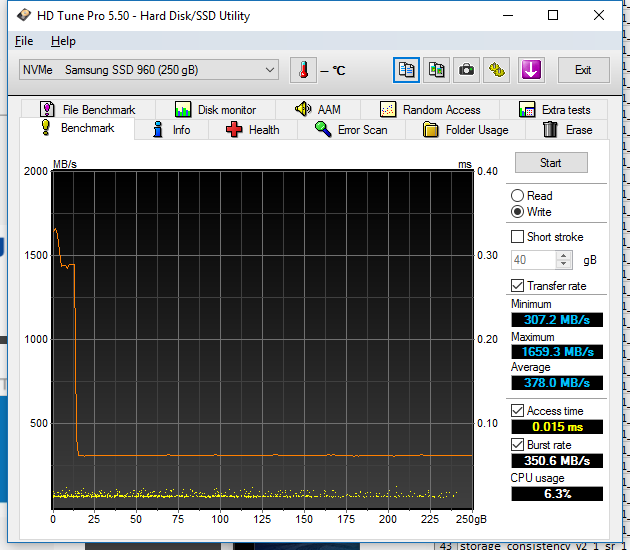
This is a great review. Very detailed and well written, congrats! 🙂 Very “AnandTech” like, and that’s a compliment since I also love their geeky reviews.
One question, if you don’t mind, since you surely have a lot of experience with SSDs:
I own a Asus P8Z68-V Pro motherboard and a Intel 2500k CPU, overclocked to 4.4ghz. Yes, it’s 5 year old but to be honest I didn’t yet really feel the need to upgrade since the last 5 CPU generations were small performance upgrades, and this one still seems to be working great. I blame AMD for that of course, it’s the lack of competition that makes Intel not even try to revolutionize the market.
Here’s the link for my motherboard specs: https://www.asus.com/Motherboards/P8Z68V_PRO/specifications/
I’ve been using a 120gb Vertex 3 Sata drive and it works great but the lack of space is annoying. Doom 2016 game, for instance, is 50gb alone so I had to put it on the HDD drive and the loading time takes forever.
I know that my PCIe is only 1.0 x4 but I could buy a PCIe 3.0 x4 to M.2 adapter for cheap and it would be retro compatible, even if working at lower speeds. Is there a PCIe 2.0 x16 (graphic card length)with to M.2 adapter?
Would I notice any real world difference if I upgrade from my Vertex 3 to a Samsung 960 Evo M.2 SSD with my current setup (with the adapter of course), or should I just buy a 500gb sata Samsung 850 Evo SSD?
And I if go the 850 Evo way, will I notice any performance difference at all?
Thanks 🙂
Cheers
Andre Mendes
No you wouldn’t, unless you transfer/work with very large files.
Thanks for the answer but this was 3 months ago. I just bought a 850 Evo 512gb Sata SSD and it works great. Cheers
Hello,
this is benchmark of a 960 evo m.2 256gb – why is so different (slow) about yours?
https://drive.google.com/file/d/0B6LqA7tts9LeOEpWbk1oeWRidm8/view?usp=sharing
Thank you!
C.
I cannot answer why that result is so much slower than ours. Sorry.
Why are all my results so much faster than yours? 6GB/sec on multiple benchmarks and I only have the 250GB 960 EVO NVMe m.2
DIdn’t tested myself, but I heard that v3 and v5 gives different results, so make sure you use same version from review sites.
This is like SSHD (HDD + 8GB of SSD Cache).
960 EVO is like SSSLC (SSD + 13GB of SLC Cache)
Write 20GB file on SSHD, it drops to 100 MB/s after 8GB.
Write 20GB file on 960 EVO, it drops to 300 MB/s after 13GB, like any cheap SATA SSD.
Just a drive to fool people in thinking they bought the greatest SSD of all time. You actually bought 13GB of fast storage + 237 GB of Kingston V300.
Good job Samsung! You really know how to sell cheap products for hundreds of $$$.
Is it true for the read speed as well? I don’t think I’ll write more than 13 GB at once apart from when I am installing the OS. Can it read all 250 GB at 3300 MBps?
Read and write top performance will ever be reached very seldom and in very specific instances. I have yet to ever see any drive reach maximum performance during true transfer testing of files, although other tests have demonstrated this.