Just prior to CES we had received an e-mail from a reader who had spoken of a company called Kupa, a tablet manufacturer who, as the reader had stated, “wasn’t afraid to experiment outside the box”.
It took us all of two seconds to get to the Kupa Website and discover the Kupa X11, a tablet PC with all the power of a full size computer to include a Intel Atom Z670 1.5Ghz Oaktrail platform, 2GB RAM and your choice of 64 or 128GB SSD. Needless to say, we were impressed.
We immediately contacted Kupa and were introduced to Mark Peng who suggested we meet up at CES where he could discuss the X11 and its features with us. I won’t deny that I was particularly interested as I had yet to have my hands on a tablet, the primary reason being that I believed tablets could easily accommodate solid state drives of 64GB, 128GB and even higher capacities to the benefit of both business and consumer use.
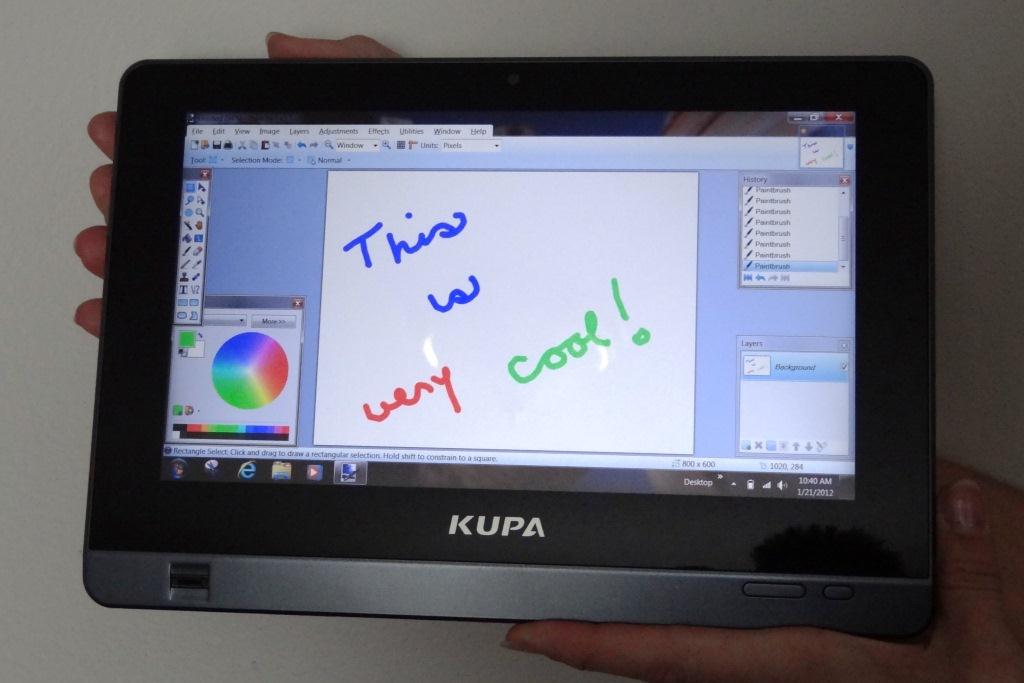 The Kupa X11 is available now and comes in three versions ranging from $699 to $969 which, for the characteristics of the tablet, are great price points. The $699 version includes a 64GB SSD and WiFi while the $799 version adds 3G on to that. For $96, the SSD is bumped to 128GB and WiFi and 3G are included. These units can be purchased now on the Kupa Website.
The Kupa X11 is available now and comes in three versions ranging from $699 to $969 which, for the characteristics of the tablet, are great price points. The $699 version includes a 64GB SSD and WiFi while the $799 version adds 3G on to that. For $96, the SSD is bumped to 128GB and WiFi and 3G are included. These units can be purchased now on the Kupa Website.
 Equipped with Windows 7 Professional, the X11 is fully ready for Windows 8 and has a host of other qualities that make that make the X11 stand out. For instance, it gets ten hours of battery life and thirty hours stand bye on a single charge. As well, the X11 has dual front and rear cameras, a 1366 x 768 10.1″ screen and weighs only 2.1lbs. Ports are another key feature to the X11.
Equipped with Windows 7 Professional, the X11 is fully ready for Windows 8 and has a host of other qualities that make that make the X11 stand out. For instance, it gets ten hours of battery life and thirty hours stand bye on a single charge. As well, the X11 has dual front and rear cameras, a 1366 x 768 10.1″ screen and weighs only 2.1lbs. Ports are another key feature to the X11.

 The right side of the X11 plays host to most of the ports which include, a SIM card slot, HDMI, headphones port and two USB 2.0 ports. On the bottom side, there are two speakers for stereo sound, as well as on and off switches for 2.4G and WiFi. Last but not least we have a fingerprint reader as well as two buttons on the bottom right for menu movement and selection.
The right side of the X11 plays host to most of the ports which include, a SIM card slot, HDMI, headphones port and two USB 2.0 ports. On the bottom side, there are two speakers for stereo sound, as well as on and off switches for 2.4G and WiFi. Last but not least we have a fingerprint reader as well as two buttons on the bottom right for menu movement and selection.
 The back of the X11 only contains an opening for ventilation and there is a fan within that is completely silent and the air exits the unit through a top vent.
The back of the X11 only contains an opening for ventilation and there is a fan within that is completely silent and the air exits the unit through a top vent.
FIRST IMPRESSIONS
As stated at the beginning of this report, I had yet to lay my hands on a tablet and the Kupa X11 would be my first opportunity. Mark was nice enough to allow our retention for mSATA testing purposes so I have had a week of getting to know the X11. Right off, WiFi works flawlessly, rotation never sticks and the unit can be used with either simple finger or static object pressure or through use of the X11 battery operated stylus which has a pressure sensitive tip.
We also went a step further though. I immediately plugged in the dongle for the MS 5000 Wireless Keyboard and Mouse as well as the HDMI for my 27″ monitor and they worked great, especially when both screens were a mirror of one another and I drew on the tablet while watching the full screen.
 The SSD Review The Worlds Dedicated SSD Education and Review Resource |
The SSD Review The Worlds Dedicated SSD Education and Review Resource | 
Why Windows Professional?
Home Premium would lower the stock price while Pro could be optional?
The WiFi looks to be in a mini pci-e slot so it could probably be upgraded to a duel band 300Mbps card easily.I don’t know about adding a 450Mbps duel band card with a 3rd antenna.
The new 802.11ac products coming in Q3 are 5ghz and backward compatible only on the 5ghz band.The 2.4ghz band is out.
So,does it support SATA III ?
By the time Windows 8 is GA late this year hardware to run it will be somewhat better.A Windows 7 machine is just that until proven otherwise.
Hi,
do you know if there is an possibility to build in a UMTS card afterwards? I want to buy the classic version without and “upgrade” it by myself… UMTS isnt woth 100$ for me…
just fyi, KUPA mans “small sh*t” in polish.
Kupa means “shit” in Polish…