CRYSTAL DISK BENCHMARK VER. 5.0.2 x64
Crystal Disk Benchmark is visually straightforward, and is used for measuring the speeds at which your storage device reads and writes in both compressible (oFill/1Fill) and random, mostly incompressible, data. Random data is more consistent with everyday use of a computer, such as transferring videos, pictures and music. We run the benchmark twice, using oFill data first, and then proceeding to test with random data. Since results typically return with nearly identical scores, we only include the results for random data samples.
Things are a bit different in this test with write performance actually exceeding the 250GB/s specifications. Low 4K write performance is the tell-tale of USB flash drives and continues to have very low throughput.
AS SSD Benchmark uses incompressible data in their testing of SSDs, essentially providing results that would be consistent with using the heaviest workload, thus lower speeds are expected.
Once again, benchmark results exceed that of specifications, this time for both read and write performance. We cut this benchmark short as we don’t ever wait 26 minutes for a single 4K test to complete.
ANVIL STORAGE UTILITIES PROFESSIONAL
Anvil Storage Utilities is essentially an all-in-one tool for all of your SSD benchmarking needs. Anvil can be used for basic consumer testing, as well as endurance testing and threaded I/O read, write and mixed tests. It displays data regarding the SSD, and even about your system.
Typically, ASU performance is lower than that of the other benchmarks, but in this instance, it is right up there with AS SSD which is an excellent sign of strong SSD performance.
The Kingson HyperX Savage USB 3.1 flash drive may not be the fastest kid on the block but it does keep up with technology, is very well constructed and attractive, has a great price and comes with that seldom seen 5 year warranty. The drive consistently exceeds manufacturers specifications and the only negative we can find is a bit obvious as we can’t seem to find that darn lid!
Check Out Pricing of the Kingston HyperX Savage at Amazon!![]()
 The SSD Review The Worlds Dedicated SSD Education and Review Resource |
The SSD Review The Worlds Dedicated SSD Education and Review Resource | 
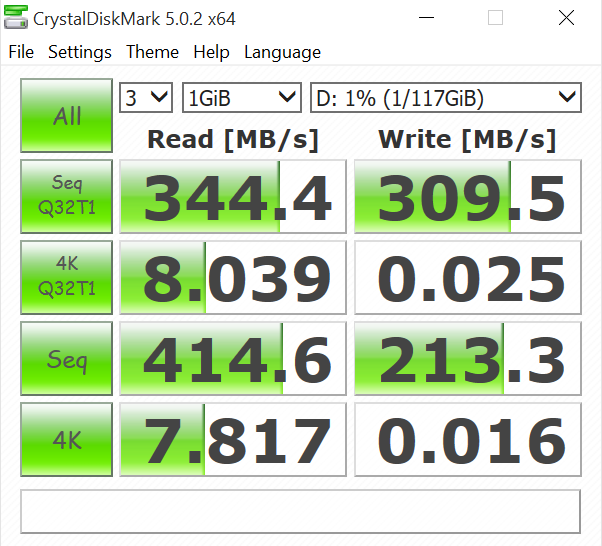

G’day Les.
Might be worth doing a practical copy test to flash drives……….
Have found that copying files to flash drives is considerably slower than
synthetic bench’s……………..
Wonder how many people actually buy a 128GB flash drive.
16GB is probably the most common-probably a ratio about 10,000 to 1……….
My pet hate on small flash drives is write speed-usually around 11MBs…..
They shouldn’t be allowed to call USB3 if can’t do 30MBs.haha
I think all flash tested for now on should have a practical copy test like maybe 30gbs. Because the new flash looks good on paper? But are there advertized speeds mostly just dram cache? If crystal and as ssd are benching higher than atto isn’t that mostly cache? Shouldn’t atto have the highest bench. A copy test large enough will tell the real speed.
I recently bought the 512GB version of this stick and I am more than disappointed! It is ridiculously slow!
It works decently fast (>100MB/sec) copying individual large files (10GB+), but if it comes to many small files the transfer speed goes down as far as 1/2 file per second and speeds of 1/2 KB/sec. (yes: a half KILObyte/sec!).
Another stick from Corsair (half that size) that I had before also goes down for many small files but never below a couple of MBytes/sec. (i.e. it is more than an order of magnitude faster for typical backups even though according to specs the Kingston should be twice as fast)! Where the Corsair took me ~10mins. to do my daily backup the Kingston takes several hours and is thus completely unusable as a backup device!
Something in the buffering or whatever must be completely broken! I witness the same effect on two machines (one Windows 8.1, the other Windows 10, both using USB 3.0). The stick also gets very hot during longer transfers.
Such drives are not intended for use with program files that slow them as you describe. They are marketed for media first and foremost and I was surprised with your post. This has been my ‘go to’ drive since I posted this report. I find it to be an excellent drive and, in fact, is in my pocket up here at Computex.
What you mean by “programs that slow them down”? I am using them to copy and backup files (a wide variety of files that is!). That’s what USB sticks are for IMHO!
BTW: I benchmarked my stick with the ATTO Disk benchmark and while reads indeed reach the advertised 350MB/sec., the writes just manage to reach a meager 80MB/sec. (while the specs. boast 250MB/sec)! And even that only for block lengths >1MB. Below that speed breaks away down to 90kB/sec. for block lengths of 512B!
Perhaps you received a defective product. What I meant about my statement was to clarify that no storage medium will transfer small files at the stated transfer speeds. Disk transfer speeds slow down significantly when the file size becomes smaller and the total file number to transfer increases significantly. The example of this is system files or program files. I didnt say ‘programs that slow them down’.
You know, I agree that it slows down when transferring small files, but even old USB 2.0 drives transfer small files much, MUCH faster than this expensive USB key. I have the 256GB version and I am experiencing the exact same issues as Michael Moser; drive will not handle small files and will in fact be completely unusable for that task. I have USB 2.0 drives, which I can run Windows from – and quite fast too – but this 256GB Kingston drive takes about 20 minutes to start Windows from! You think sub-10KB/sec. transfer speeds is okay for a USB drive? (Hint: No. No it’s not. Not in any way.)
Hi. What you are describing is most likely due to the fact that the USB port you are using does not support UASP. UASP (USB Attached SCSI Protocol) must be supported by the drivers for the USB 3.0 chipset for the hub/port. USB 3.0 chipsets that do not support UASP will use the same BOT (Bulk-Only Transport) that USB 2.0/1.1/1.0 uses. BOT does not allow for command queuing, out-of-order completion or any of the other SCSI commands that make SCSI/SATA/SAS devices so fast. UASP also adds support for TRIM, which is especially important if you’re using an SSD over a USB 3.0 connection.
Basically, without UASP, if you transfer a set of files with a mixed file size (say, 2KB – 2GB) the transfer speeds will slow to a crawl — like USB 2.0 speeds or worse — after a period of time. I had this same problem on one of my old computers that used a motherboard released before USB 3.0 had been integrated into mobo chipsets. The motherboard used an NEC chipset for which they did not provide UASP enabled drivers. One of my other motherboards uses an ASMedia chipset, which is still not as good as what’s built into an Intel motherboard chipset, *BUT* it does at least support UASP. Transfer speeds are easily 100MB/sec-300MB/sec on the ASMedia, even for file copies involving thousands of files of mixed sizes.
To benefit from UASP you would need to be using Windows 8 or newer, and the USB 3.0 chipset on your motherboard must have drivers which support UASP. If you are using Windows 8 or newer, but there are no UASP drivers for the USB 3.0 chipset on your mobo, then you could easily correct the problem with an add-on card. For example, either of these Inateck USB 3.0 controller cards:
https://www.amazon.com/dp/B00B6ZCNGM
https://www.amazon.com/dp/B00FPIMJEW
I have personally used the 5-port model to add USB 3.0 to an older AMD chipset-based Windows 8 computer that pre-dated USB 3.0. It worked great with mSATA drives inside USB 3.0 enclosures and my Corsair GTX (their SSD Flash Drive).
Anyway, hope that helps. Good luck to you, sir.